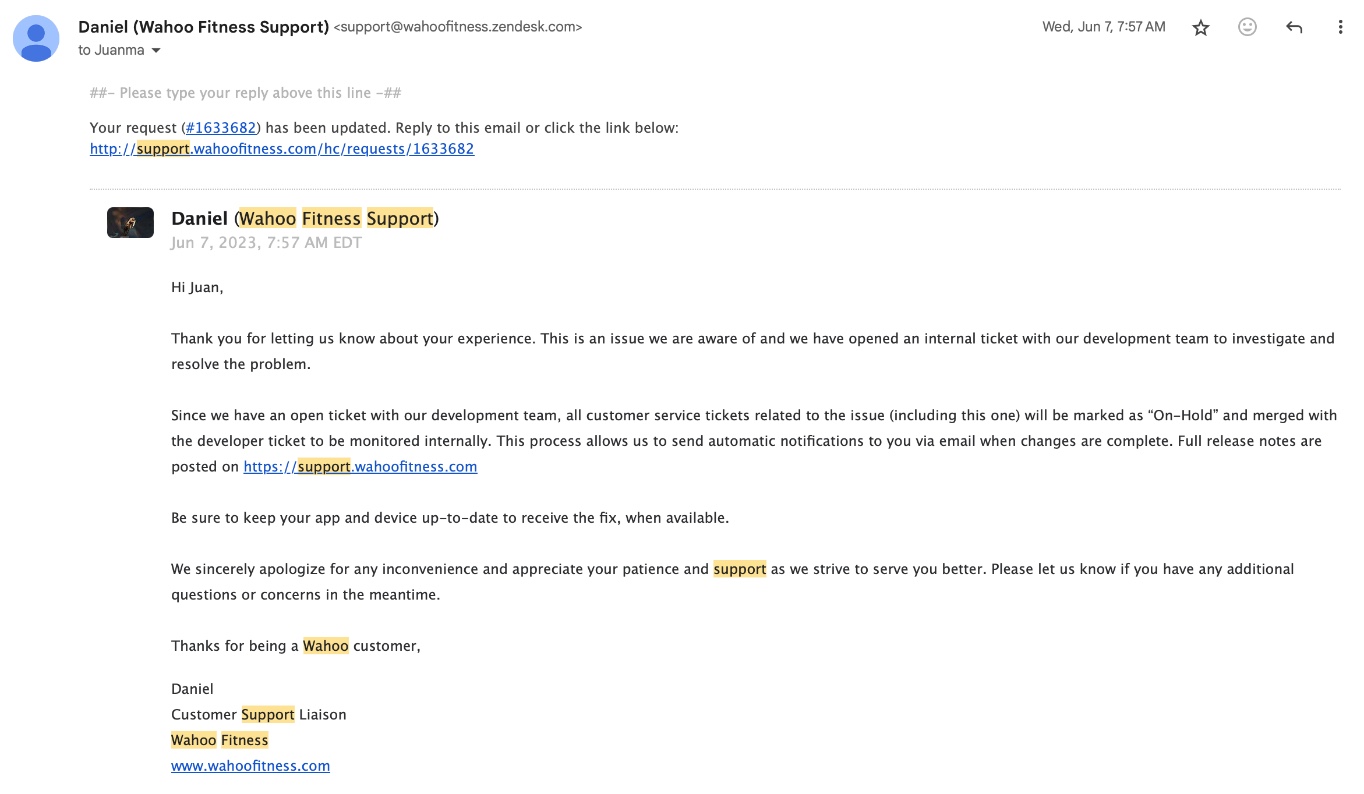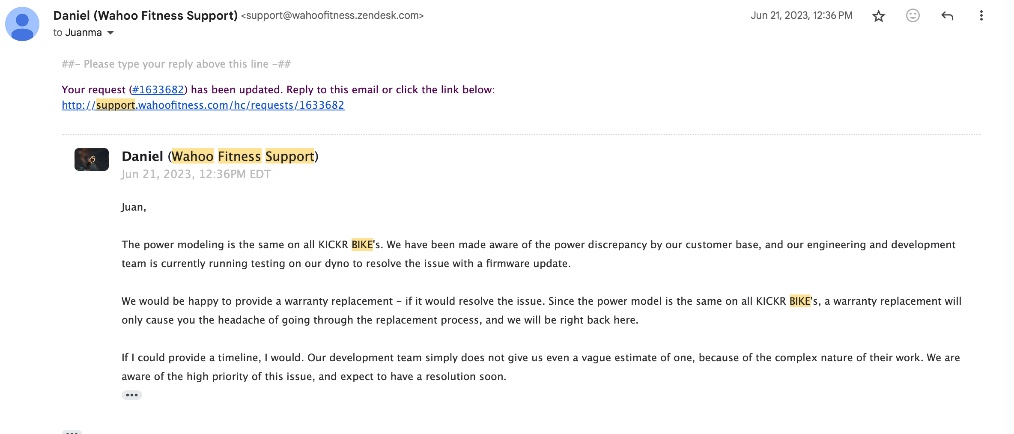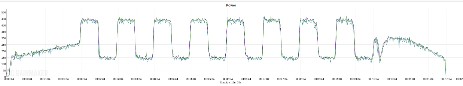TLDR: I own a Kickr Bike 1.0 and I see a 4% increase difference between my Favero and Garmin AND Powertap pedals. Consistently. What’s worse, I bought my Kickr Bike 1.0 with a friend and his does exactly the same thing.
We both contacted Wahoo and after months of denying it throughout 2022:
Hi Juan,
Thank you for providing that information. I’ve put the files into an analyzer, and can confirm that the BIKE is properly responding to commands sent, and the difference is well within our specifications.
Using your serial number, I pulled the calibration data for your BIKE. The data indicates the BIKE to be properly calibrated.
Eventually halfway 2023 after reviewing several .fit files (thanks DC Analyzer!) and multiple calibration tests, here’s what they said:
Hi Juan,
Thank you for letting us know about your experience. This is an issue we are aware of and we have opened an internal ticket with our development team to investigate and resolve the problem.
Since we have an open ticket with our development team, all customer service tickets related to the issue (including this one) will be marked as “On-Hold†and merged with the developer ticket to be monitored internally. This process allows us to send automatic notifications to you via email when changes are complete. Full release notes are posted on https://support.wahoofitness.com
Be sure to keep your app and device up-to-date to receive the fix, when available.
We sincerely apologize for any inconvenience and appreciate your patience and support as we strive to serve you better. Please let us know if you have any additional questions or concerns in the meantime.
Thanks for being a Wahoo customer,
Daniel
Customer Support Liaison
Wahoo Fitness
www.wahoofitness.com
To which I replied “oh, ok, what’s the timeframe for the update?” and they said:
“While we regret to inform you that our developers do not provide public timelines for bug fixes, we remain committed to addressing these bugs in time.”
So to recap, not only I can’t use the training tool as an accurate training tool, but I also can’t have an idea on when would it be fixed. AND They won’t honor a warranty replacement because they said “it won’t solve it”.
Finally, Daniel said:
Juan,
The power modeling is the same on all KICKR BIKE’s. We have been made aware of the power discrepancy by our customer base, and our engineering and development team is currently running testing on our dyno to resolve the issue with a firmware update.
We would be happy to provide a warranty replacement - if it would resolve the issue. Since the power model is the same on all KICKR BIKE’s, a warranty replacement will only cause you the headache of going through the replacement process, and we will be right back here.
If I could provide a timeline, I would. Our development team simply does not give us even a vague estimate of one, because of the complex nature of their work. We are aware of the high priority of this issue, and expect to have a resolution soon.
This exchange occurred in June, 2023. So far, not a single firmware update.
To make things worse, supposedly, you can through the app add an external power meter ANT to “command” the kickr, instead of using it’s internal power meter, but this feature also DOES NOT WORK.
What would you guys do in my case? 4% is a whole lot when you’re training based on lactate. At a 300W it’s 12W and at MLSS this is the difference is important.
EDIT: Added email screenshots