Originally published at: Suunto Aqua: The Headphones That Will Keep You Locked in Wherever You Train - Slowtwitch News

Photos: Suunto
Suunto has long been producing sports watches, but in the past couple of years, the Finnish company has been diving into a new space: headphones. This is a relatively new venture for Suunto, but they’re already delivering top-of-the-line products, including the Suunto Aqua headphones, which the company released earlier this year. Slowtwitch was lucky enough to put these headphones to the test, and they did not disappoint.
Getting Connected
When I got the Suunto Aqua headphones (US$179), I scanned the instructions and set out for a run. They had battery life (they can last up to 10 hours on one charge) and they seamlessly connected to my phone, so I had all I needed to enjoy my run.
I ran into an issue when I took them for their first swim, though, because I never went back to the instruction manual. I used them in a pool, and with my phone on the deck, I assumed I’d be able to listen to my music the whole swim. When I dove in, however, I immediately lost connection. I assumed I’d ventured too far away from my phone, so I got out and moved it to a different spot on the deck that would (I hoped) be close enough to stay connected no matter where I was in the lane.
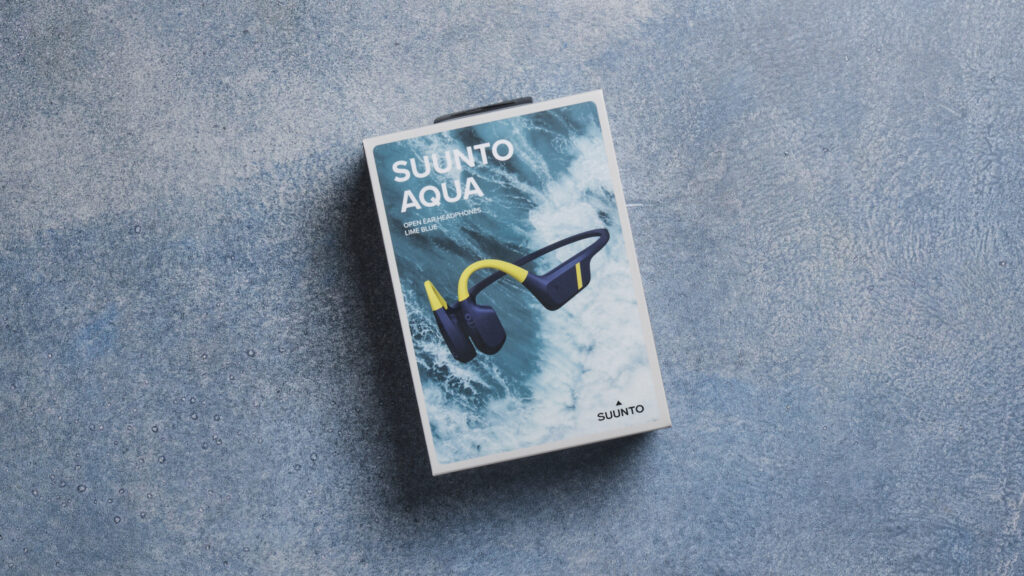
When I got back in, though, I lost connection once more. It was only when I was kicking or resting at the wall when I had full connectivity. This was confusing to me, and I was ready to blast the headphones in this review, but after looking into it, I learned that Bluetooth waves cannot go through water. That’s why my music would cut out if I dipped even an inch below the surface while swimming.
Luckily, if you’re reading this now, you won’t be like me and you’ll be more prepared for your first swim with the Suunto Aqua.
Setting Up the Suunto Aqua Headphones
Remember when the first iPhone came out and everyone was amazed at how much storage it had? You could save so many photos and songs and information on it with its whopping 16 gigabytes of storage. Well, the Suunto Aqua doubles that up with 32 gigabytes of offline storage for all the music you could want. We mean it when we say “all the music you could want,” as 32 gigabytes equates to around 500 hours of audio files. Even if you plan on only listening to each song you upload to the headphones once, it’ll take you a long time to work through everything.
There is a downside to the offline listening mode, and it comes before you even start listening to your music. Nowadays, most people either use Spotify or Apple Music to build their listening libraries. Likewise, if you’re a podcast lover, you likely stick to Spotify or Apple Podcasts. Unfortunately, Suunto is not compatible with any of these apps, so even if you have 500 hours of music downloaded to your phone, you won’t be able to transfer it over to your headphones.

Photo: Suunto
Because of this, you’re going to have to download any music or podcasts you want to your computer first. Now, if I’m being honest, I don’t even know how to download music to your computer in a moral way. What I mean by this is I don’t know where to pay for music outside of subscriptions to Spotify or Apple Music. You could buy CDs and upload them to your computer, but who’s got the money for that?
Instead of breaking the bank so you can listen to music in the pool, I recommend Googling “YouTube to MP3.” This will take you to a number of websites that will convert YouTube videos into audio files that you can save. It will be a bit tedious (and it’ll take quite a while if you try to hit that 32-gigabyte cap on the Suunto Aqua), but you’ll need to do this for every song or podcast you want to load onto your headphones. A workaround could be to find full albums or pre-existing playlists in a single video on YouTube and uploading those, but if there are any songs you don’t like you won’t be able to skip them.
Once you’ve uploaded your audio files to your headphones, you’ll be ready to hit the pool or open water. The Suunto Aqua’s default setting is to be in Bluetooth mode, so you’ll need to hit the ◁ button on the right side of the headset. After holding this button for three seconds, you’ll hear the switch to offline listening.
From there, all you have to do is hit the play button (located on the left ear) and you’ll be good to go. That same button can be used to skip (by tapping it twice) or go back (hit it three times). Volume controls are found on the right side, where you can also turn the headphones on and off.

Charging the Suunto Aqua is quick and easy with the portable charging port.
You can also change the audio settings while using the headphones, switching from normal to outdoor use to underwater. When I first read this, I figured it couldn’t make that much of a difference, but these three settings have vastly different qualities, especially when swimming. The audio sounds thin and weak when you’re using the underwater setting and standing out of the water, but it becomes full and crisp as soon as you dive in.
In addition to changing the various headphone settings on the headset itself, you can connect the Aqua to the Suunto app on your phone and make all the adjustments there. If you have your phone on the pool deck, this is much easier than trying to remember which buttons to press for each adjustment.
Training with the Suunto Aqua
I often listen to music or podcasts while running, cycling and engaging in other forms of solo exercise, but I never even considered getting headphones for the pool. I didn’t have much of a reason, I simply thought I wouldn’t like it and that it might distract me from focusing on my form and the task at hand.
With that in mind, I went into testing the Suunto Aqua headphones in the pool with a rather closed mind. My opinion quickly changed when I realized how well-designed they are. As I already mentioned, the sound quality is phenomenal, but something else I’d wondered about had been the comfortability of wearing something in the water. I figured that the strap around the back of my neck would bug me or that the whole set wouldn’t fit well under my cap, but that wasn’t the case at all. Everything fit as it should, and if I hadn’t had my music playing in my ear the whole swim, I would’ve forgotten I was wearing the headphones at all.

In addition to being comfortable while swimming, they are great for running and cycling. They fit under running caps and toques (or beanies, as you Americans call them) and bike helmets. Plus, since they are bone-conduction headphones, they rest on the outside of your ear, allowing you to hear the outside world (making everything feel much safer when running or riding alongside cars and busy roads).
Personally, I think that these headphones would be worth it if all they did was play music, but they do much more than that (particularly in the water). Firstly, they will track your swim and upload the data to the Suunto app. That would be cool enough to have your headphones tracking your pace and total distance, but it doesn’t stop there.
The headphones can identify what stroke your performing, and it will tell you how long (or what percentage of the workout) you did each one. It will also tell you your average head angle during the swim, your breath angle and your breathing rate.
After a swim in the pool, the Aqua can even break these metrics down lap by lap. If you show this data to a coach, you can work on fine-tuning your head position and breathing after looking at how your form might deteriorate when you get tired or go faster.
For example, in a recent swim, my average breath angle when swimming freestyle was around 131 degrees when going easy, but during my main set, it dipped as low as 121 degrees. Now, I have no clue what this means (please don’t roast me in the comments if it’s bad), but I can now show my coach and determine if I’m under- or over-rotating for each breath during hard efforts. Figuring this out and fixing any issues will lead to more efficient swimming, which will pay off come race season.
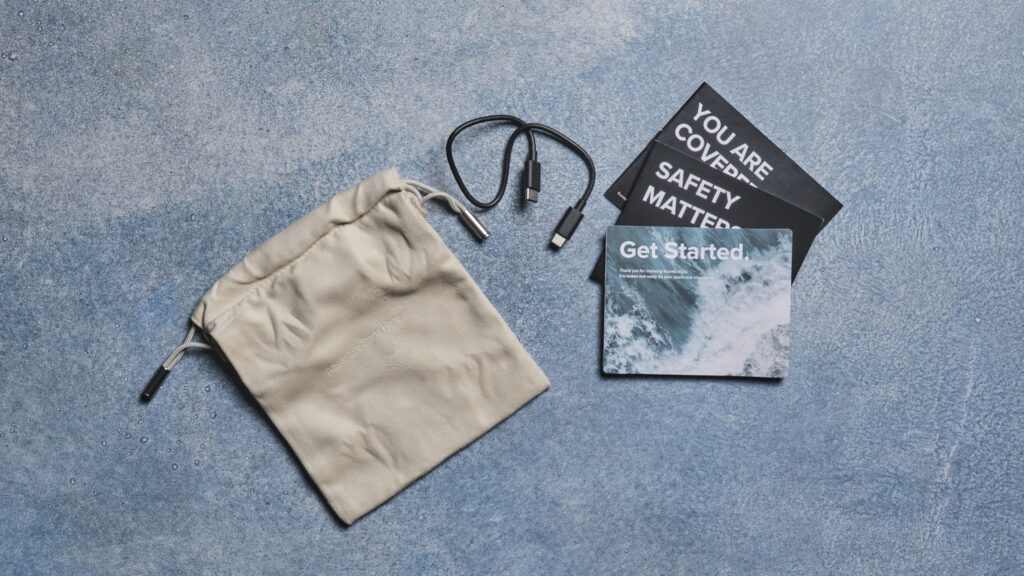
The Verdict
I’ve been honest: I didn’t think I would like these headphones before using them, but I did. I had planned to use them indefinitely for runs and rides, but when it came to the pool, I thought I would use them for just enough swims to accurately and fairly review them and then go back to training music-free. Instead, I’ve come to really like them, and outside of group swims, I’ve worn them for every one of my workouts since first testing them.
Yes, it is tedious to upload individual songs to the headphones for offline listening, but that is the only downside to the Suunto Aqua. After you’ve taken the time to upload the music, you’ll love these headphones, and, like me, you might never do another swim workout without something playing in your ears.
[/um_show_content]