On Strava, is it possible to tell whether someone’s data is taken from an actual power meter vs being calculated (i.e. virtual power)? I thought there was a lightning bolt symbol or something when the power data was coming from a meter, but I use a power meter and don’t see anything like that.
Under the power number, you’ll either see “Estimated Avg Power” (Strava calculation) or “Weighted Avg Power” (actual power meter).
When looking at segment times, the lighting bolt icon indicates the cyclist had an actual power meter.
It does say what device is used on a ride, but just the head unit.
I see the bolts all the time, but I don’t use a power meter.
Maybe it’s a premium feature, are you premium?
I use virtual power and on my workouts it shows up as “weighted average power”. I’m a Premium member. I’m taking weighted average power to be something similar to normalized power.
I don’t think there’s a differentiation on indoor rides virtual vs. non-virtual. On outdoor rides I’ll see “based on rider weight” when no power meter is used.
Under the power number, you’ll either see “Estimated Avg Power” (Strava calculation) or “Weighted Avg Power” (actual power meter).
When looking at segment times, the lighting bolt icon indicates the cyclist had an actual power meter.
I ride with a powermeter all the time but I don’t see a lightning bolt anywhere - not on the summary part nor with the segments.
Yeh, same here. No lightning bolts. I’m a premium member and I use a power meter. The only way to tell if its virtual power (that I know of) is if it says “Estimated Avg Power”.
I ride with a powermeter all the time but I don’t see a lightning bolt anywhere - not on the summary part nor with the segments.
Are you Strava Premium (subscribed) ?
Free user here. I only see the lightning bolt symbol when viewing segment leader boards in the web version.
I ride with a powermeter all the time but I don’t see a lightning bolt anywhere - not on the summary part nor with the segments.
Are you Strava Premium (subscribed) ?Nope, just the free version.
The app will tell you specifically whether a user is on a real power meter or a “smart” trainer as well. This is also important as a bunch of smart trainers read quite high (hence “power” users riding around 3-4k/w lap after lap).
That’s the question the OP is asking, how can you tell?
I use virtual power and on my workouts it shows up as “weighted average power”. I’m a Premium member. I’m taking weighted average power to be something similar to normalized power.
I don’t think there’s a differentiation on indoor rides virtual vs. non-virtual. On outdoor rides I’ll see “based on rider weight” when no power meter is used.
If you’re using an app such as Trainer Road to capture the virtual power and then push the ride data to Strava, then I believe Strava accepts the virtual power as actual power meter data. I’m not sure if there is something in the ride file to tell strava that the power data in the trainer road file came from a power meter or if it was virtual. Or maybe there is something in the ride file, but Strava isn’t programmed to account for it, or chooses to ignore it.
I use virtual power and on my workouts it shows up as “weighted average power”. I’m a Premium member. I’m taking weighted average power to be something similar to normalized power.
I don’t think there’s a differentiation on indoor rides virtual vs. non-virtual. On outdoor rides I’ll see “based on rider weight” when no power meter is used.
If you’re using an app such as Trainer Road to capture the virtual power and then push the ride data to Strava, then I believe Strava accepts the virtual power as actual power meter data. I’m not sure if there is something in the ride file to tell strava that the power data in the trainer road file came from a power meter or if it was virtual. Or maybe there is something in the ride file, but Strava isn’t programmed to account for it, or chooses to ignore it.
I just looked at my last trainer ride on the Strava App. on my iPhone. On the Power Zone Analysis screen it states “Based on data from a power meter”. So yep, Strava doesn’t differentiate.
I push the data to Strava from Golden Cheetah.
On Strava, is it possible to tell whether someone’s data is taken from an actual power meter vs being calculated (i.e. virtual power)? I thought there was a lightning bolt symbol or something when the power data was coming from a meter, but I use a power meter and don’t see anything like that.
The lightning bolt shows up on the segment leader board if the power was actual power and not estimated.
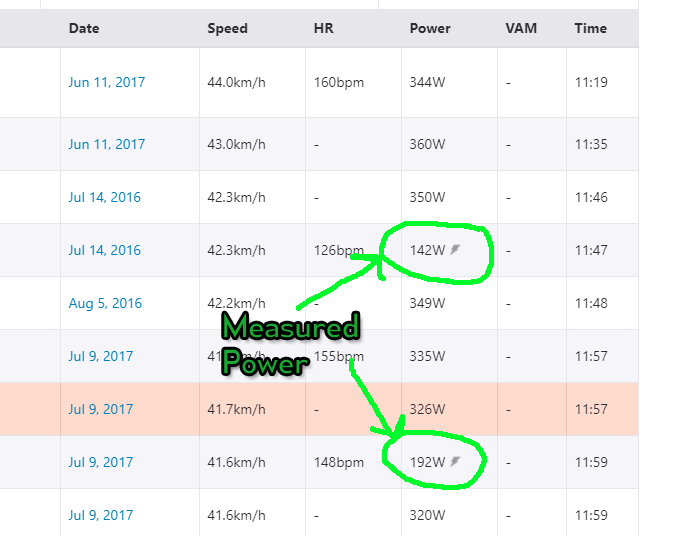
Here’s a summary for a ride measured with a power meter:
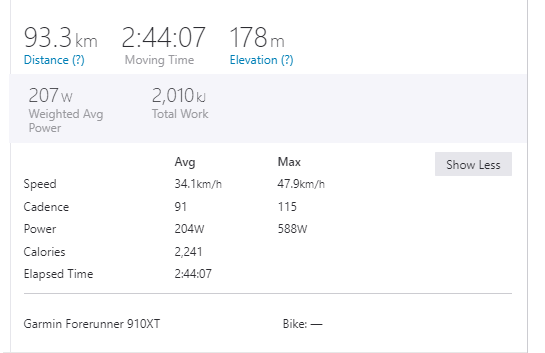
Here’s a summary for a ride with estimated power (no power meter):
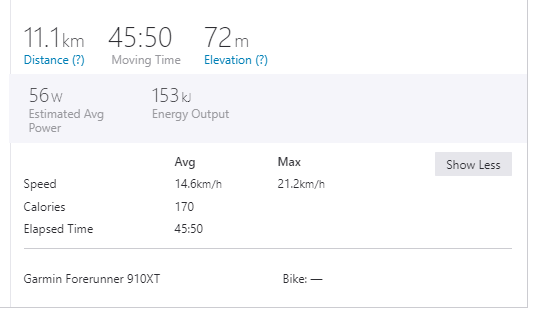
Here’s a ride from Zwift that was done on a non-smart trainer, with power estimated from a power-curve and speed/cadence with rider weight: (and all ZWIFT segment leaderboards on Strava show the Lightning icon regardless of actual power or estimated).

Now… if you’re creeping a Zwifter. Create a ZwiftPower.com account, and you can see what they are using.
I use virtual power and on my workouts it shows up as “weighted average power”. I’m a Premium member. I’m taking weighted average power to be something similar to normalized power.
I don’t think there’s a differentiation on indoor rides virtual vs. non-virtual. On outdoor rides I’ll see “based on rider weight” when no power meter is used.
If you’re using an app such as Trainer Road to capture the virtual power and then push the ride data to Strava, then I believe Strava accepts the virtual power as actual power meter data. I’m not sure if there is something in the ride file to tell strava that the power data in the trainer road file came from a power meter or if it was virtual. Or maybe there is something in the ride file, but Strava isn’t programmed to account for it, or chooses to ignore it.
.fit files have devices in the headers, hence how Strava knows what bike computer you used, whether it has a barometric altimeter, and what sensors were paired.
The first image… Is that a downhill section? The non-lightning bolt data seems more plausible powers in combination with the speeds.
The first image… Is that a downhill section? The non-lightning bolt data seems more plausible powers in combination with the speeds.
Actually no. It’s a pancake flat section with the wind at your back. The July 9 cluster of entries, was a group ride. So the power meters reflect the actual effort. And this is the downside of Strava’s estimated power. For the people with 300W+ the power is over-estimated as it assumes you are riding by yourself without a tailwind.