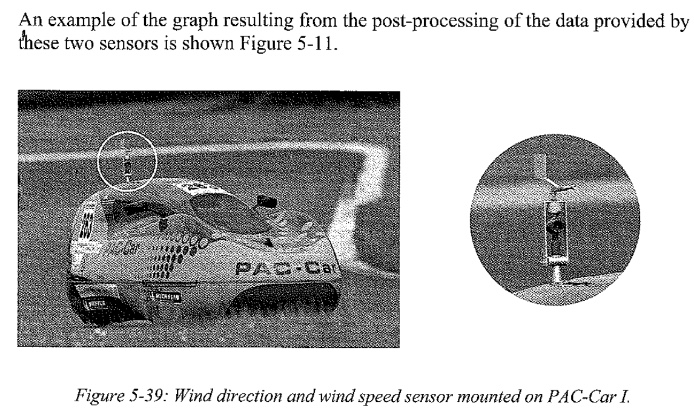The issue is, the airSpeed measured at the windMeter is not the airSpeed if, for example, you placed the windmeter a few feet out in front. There is a correction that must be applied to the wind speed.
If there is 0 wind, and I put the meter 10feet out in front of me, and I go 36km/h I will probably see 36km/h. If I put the meter 1m in front of my torso, I will probably see 33km/h, however 36km/h is the number I want to be using in my calcs.
Windmeter calibration is not trivial. Very coarse calibration is easy, very precise calibration is not.
In my case, the windmeter is mounted on an extension stick. I’m not sure it’s completely in free air, but the windspeed there should be close to that of free air.
In the eco challenge machine, they mounted it even closer to the body. The book doesn’t mention a correction factor.