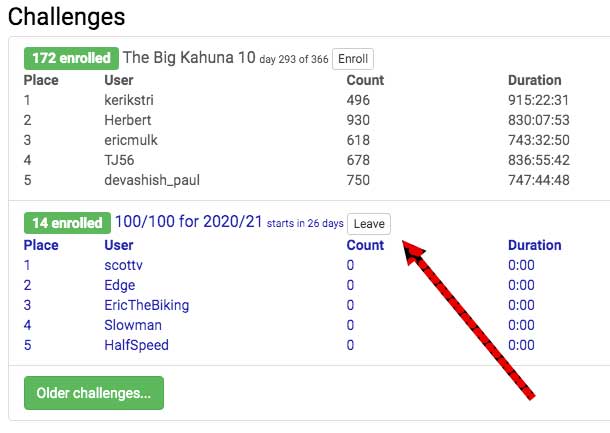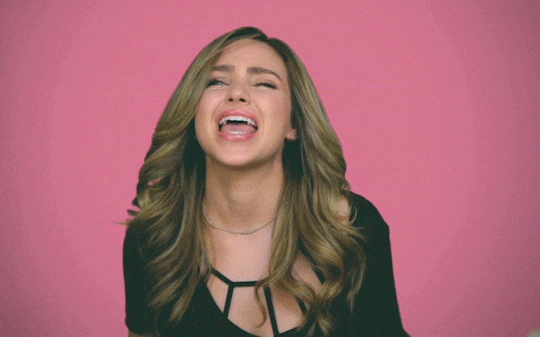On November 15th, the 2022/23 edition of the 100 runs in 100 days Challenge, commonly known as 100/100, commences. That’s 8 days from today.
Thanks to Dev Paul for conceiving of and curating this Challenge over the years. We shall begin with our customary “Airing of the Grievances.” Let us all get it out of our systems. Last year we’ve moved to Nov 15th and we’re sticking with that (which will be the source of one grievance).
In this thread we’ll explain the rules, answer questions, and then share successes and failures, and give each other encouragement, as the Challenge progresses.
This Challenge honors frequency. Not distance. Not speed. Not effort. It honors regularity. Routine. To prevail in this Challenge you don’t see how much you can do; rather how little. Not how hard you can run, but how easy. You might think running that easy detrains you. Let’s revisit this once you’re a couple of months into it.
What Counts?
- Any run that’s at least 20 minutes long or at least 2 miles long. This is the big rule change this year.
- The runs can be outdoors or on a treadmill.
- Walking does not count, but an honest-effort walk-run does count.
- Aquajogging and elliptical training do not count.
- You can (and probably should) take days off.
- You can do days with more than 1 run session; each sessions counts But no more than 3 sessions in 1 day count.
- You get no credit for going longer than 20min; a 20min run is identical to a 60min run for this Challenge.
- Extra effort gains you nothing.
- You can go as slow as you want provided both feet leave the ground on every stride.
- Runs must separated by at least 1 hour to count as multiple sessions.
Runs shorter than 20 minutes
- Up to twice per week you can run a session that is shorter than 20min if on the very next day you run a session that makes up the difference, i.e., a 17min run doesn’t count, but, if you run a 23min run the following day, then you’ve officially run 2 sessions. You’ll need to jimmy the run-duration totals in your training log to get the credit (you’re on your honor here).
Joining the Challenge; Entering Runs on the Slowtwitch Training Log
-
Go to our Challenges page on the Slowtwitch Training Log. You can always navigate there via the blue navbar above (below the ad banner at the top), hover over “Training” (third heading from right) and click on Training Log.
-
Sign up for a Training Log account if you don’t already have one (your Reader Forum account is also your Training Log account, i.e., there’s one unified login for both).
-
Then look for 100/100 for 2022/23. It’s hard to miss.
-
Click “enroll”.
-
If you just go to the Challenges page, this is an easy place to go to in order to enroll. Just make sure you’re signed in first.
-
Now start entering your runs in the log. Make sure you only enter runs that combine as 20 minutes as one session.
-
Please ensure that you log a distance along with the time. If you don’t know the distance, please try to estimate.
-
Your runs will automatically get entered into the Challenge results sheet.
-
Here’s what my Training Log page looks like, and you can see I’m enrolled in the 100/100. If that icon on your training log instance said ENROLL, then click it. If it says LEAVE, as mine does, then you’re already successfully enrolled in the Challenge.
Strava Sync
- You’ll see a button on our Training Log allowing you to sync with Strava (in fact, you can see it in the screenshot above). Click that button if you enter your results some other way, in another training log or program. The only requirement for this to work is that your other training log must also sync with Strava. Basically, if your session is on Strava, our log will find it, download it, and your sessions will automatically append to the Challenge. “EricTheBiking” (on the Forum) is our Training Logmeister. He’ll answer questions you have about this on this thread.
Viewing Challenge Standings
- From the Challenges home page, click on the link to go to the 100/100 for 2022/23, you’ll see where you and everyone stands.
- Click on any of the column headers, and it will sort the sheet based on that category (frequency, time, distance, aerobic points). Just, frequency is how we judge this.
- Please note that you must be logged in to actually enter your data. You can’t enter data without logging into your account (seems obvious…).
Accumulated Wisdom: This is year-16 of this Challenge. Much has been learned, good and bad.
- This is an exercise in who can whisper the loudest.
- Don’t try to bank run sessions early. Just trust the process. You’ll probably be more successful “banking” runs, as in, performing double runs, later in the Challenge rather than earlier.
- Take days off when you need to. As your fitness increases, you may find later in the Challenge you can run doubles. Most who hit their 100/100 do take rest days.
Levels
While some might go for 100 runs, the reality is that unless you are already running 4-6 hours per week, this might be unrealistic. For most a realistic goal is to start at Bronze club pace (or less) and then see how things go.
Platinum Club = 100 runs in 100 days
Gold Club = 90 runs in 100 runs in days
Silver Club = 80 runs in 100 runs in days
Bronze = 70 runs in 100 runs in days
Please put any questions on this thread. Better to put them here than send PMs or emails.
Please post stories about your workouts, pictures from running days and chime in to motivate each other on this thread. Don’t just log workouts and disappear. The community is what it’s all about.
Zwift Running
You’ll see me on Zwift Running for a lot of my sessions.