Swim coaches! Are any of you using Excel to write your swim sets? I am new to swim coaching and I normally just use Word to write and print a workout. I took a look at the Commit Swimming apps and they are pretty slick but beyond what I need right now. I am an Excel guy in my day job and I keep thinking that someone must have made a slick Excel workbook that helps track the volume and/or intensity of the set. Does anyone know of one?
I have 100s of workouts written on excel and in word.
On deck I use a dry erase board
These were created in Excel with a set of SBR daily workouts for a week. Distances are tracked by day for a week and then compared week-to-week to ensure workloads are increased by no more than 10% and that recoveries and tapers occur. Mileage (yardage/meters) are tracked for a 52-week period (or annually). Each set of workouts are personalized to the triathletes (or swimmers, runners, etc) based on their specific times. They can be isolated out by swim, bike, or run only as wanted.
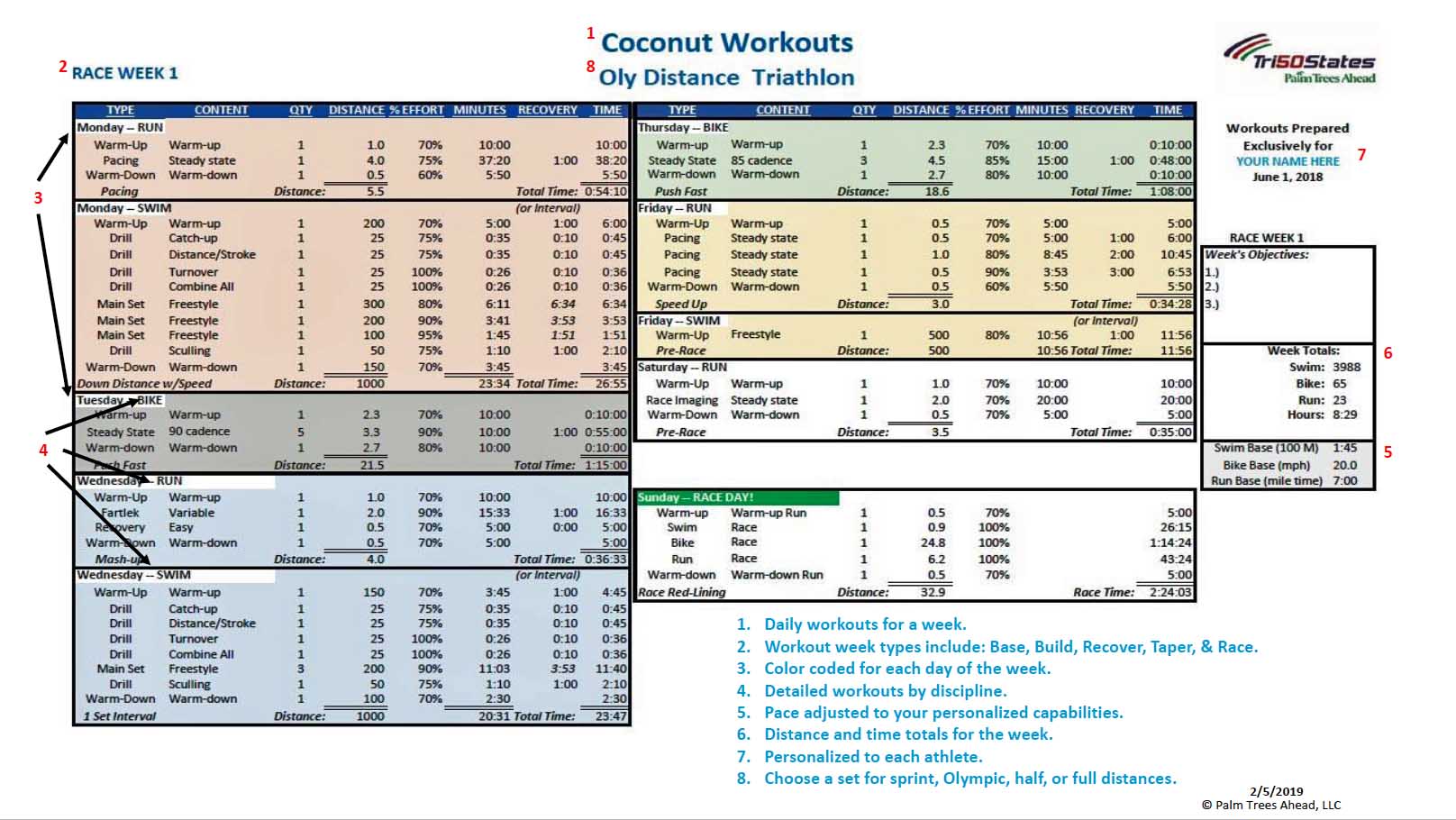
Are any of you using Excel to write your swim sets?
I use Google Sheets and share the Sheet with the athlete. New tab each week. That way I can make any necessary edits and don’t have to send it again and again. They just check it as needed.
When I was actively coaching I used excel for most of my workouts.
Made it easier to manage 3-4 groups at once.
Could manipulate number of repeats, distance, and intervals to have all groups take nearly the same time for each set.
Time in excel was very frustrating to figure out.
I mostly have sets out vocally one set at a time.
Some more complicated sets I would write on a whiteboard, but still only one set at a time.
I didn’t track yardage over time for swimmers. Too many variables in play on that.
A handful of version changes and then a corrupted drive and I lost them all.
Now I only make workouts for myself and am still struggling with time calculations.
Time in excel was very frustrating to figure out.
I consider myself to be very good at Excel - been using it as the main tool in my jobs for the last 10+ years, and getting better each month - and I still haven’t figured this one out. Super frustrating.
When I need to perform calculations, I’ll record time as two separate variables in two separate cells (minutes and seconds), each formatted as a regular number. This of course requires that I combine and convert them into one number (in minutes or seconds) before performing any operations on them, and then convert back into m and s (example: divide the result in seconds by 60, round down to zero decimals to get minutes, multiple by 60, subtract this result from total time to get seconds).
1440 is the number you need for converting h.mm.ss to decimal mins (24hrs x 60mins)
.
Time in excel was very frustrating to figure out.
I consider myself to be very good at Excel - been using it as the main tool in my jobs for the last 10+ years, and getting better each month - and I still haven’t figured this one out. Super frustrating.
When I need to perform calculations, I’ll record time as two separate variables in two separate cells (minutes and seconds), each formatted as a regular number. This of course requires that I combine and convert them into one number (in minutes or seconds) before performing any operations on them, and then convert back into m and s (example: divide the result in seconds by 60, round down to zero decimals to get minutes, multiple by 60, subtract this result from total time to get seconds).
Wow lol
Format the numbers to time of hrs-min-sec (or whatever time format you need for precision) in the cells you want to use in the calculations (add/subtract/multiplication/division/multi-complex equation/etc) and directly use the cell references in your calculations for intervals/distance covered in x amount of time/rest(recovery) periods/and more. Much easier than conversions.