Is there any kind of work around available to sync my 910xt via Bluetooth to my Garmin connect app on my phone.
I get it all you guys who are techy will tell me to come out of the stone age’s and call me a Luddite and it is well deserved but I’m just tired of buying new shitt.
No, the 910 has no bluetooth capabilities at all.
However, some phones have a hidden ANT+ radio in them. Which phone do you have?
Moto G6
Android
.
It looks like your phone does not. Here is the list: https://www.thisisant.com/directory/filter/~/60/~/
However, you may be able to add it via an OTG cable and dongle: https://www.selfloops.com/resources/tech-guides.html
While it is not tough at all to set up, the transfer is a little finicky. Consider the cost of the parts and a bit of hassle (and funky apps that look like they were developed 20 years ago), then consider buying a new watch with BT.
Thanks. It would be a watch and bike computer ðŸ˜
THATS IT I’M GOING OFF THE GRID!!!
How do you normally connect? USB cable to computer? So the interest in phone, not just wireless? You can get a USB ANT+ dongle. Not sure that would upload and it does not free you from the computer. But I hear you! I’m rocking a 920XT and have no reason to upgrade. In fact, it’s not that long ago I moved from my 305! In that upgrade, I needed power measurement that the FR305 just did not have…
I wasn’t tracking the info on the computer. Just following a workout program…( not ideal)
But we have just been trying to simplify so we got new phones and ditched the old laptop a while ago because it never got used. Wife is on one all-day at work and I’m usually just using my phone on the go. So we upgraded the phones and figured we do it all that way and never thought our other devices wouldn’t have Bluetooth ðŸ˜
Yes there is.
Its a £6 app made by ‘SportCaster’ called ‘uploader for Garmin’.
I use it for both my 910xt and an edge 800.
The 910xt uploads using the Ant+ chip already built in my phone- most phones have it these days (some base phones dont - I’m using a 2017 Samsung A5, so a middling phone, and it does) .
Its not an ‘automatic’ sync like you get on a new watch via bluetooth. You have to ‘demand’ uploading workouts to the app with a click or two, then export again to your chosen database inc Connect, Strava, etc with another couple of clicks.
(The edge 800 uses a usb cable into the phone and not ANT+).
But still only 2% of the faff of getting the laptop out and using Garmin Express. I’ve been using it about 2 years now.
DC Railmaker had a review / article a few years back. That’s where i learned of it.
I used to use that App, but then it stopped working reliably. Was always slightly flaky in terms of needing to disable bluetooth on the phone but I did an update on my S7 and that was that.
Previously was rock steady on Sony Z series phones, but not on the Samsung S.
I swapped to a FR935 and that solved that.
I’ve used an “Uploaded for Garmin” app successfully with my 910XT for 3 years. There was a one-time cost of about $5. I’m not sure if the app I use is the Same as the apps mentioned above. The logo in the Play Store looks like this.
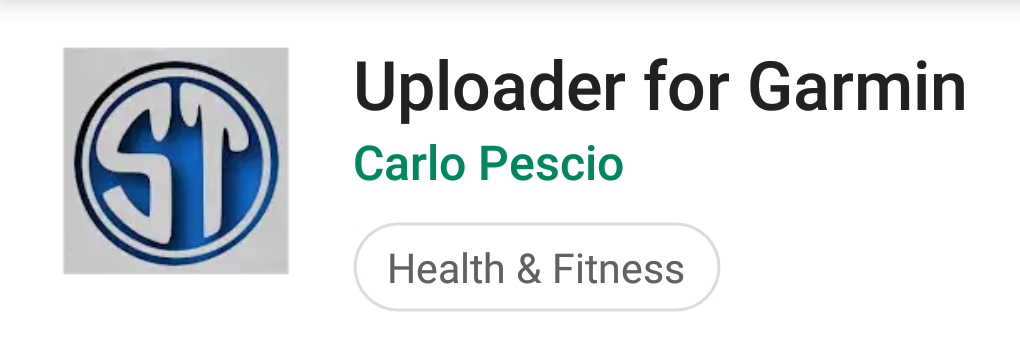
I’ve used an “Uploaded for Garmin” app successfully with my 910XT for 3 years. There was a one-time cost of about $5. I’m not sure if the app I use is the Same as the apps mentioned above. The logo in the Play Store looks like this.
But does ur phone need ANT+.?
My Moto 6 does not have it.
I’ve used an “Uploaded for Garmin” app successfully with my 910XT for 3 years. There was a one-time cost of about $5. I’m not sure if the app I use is the Same as the apps mentioned above. The logo in the Play Store looks like this.
But does ur phone need ANT+.?
My Moto 6 does not have it.
My phone does not have ANT+ built in. I have a 2-inch USB adaptor cord and a small ANT+ dongle that I plug into my phone’s power port (USB-C) after a run/swim. Not as hassle free as bluetooth in a new watch, but I bought the 910 for $60 as opposed to $400. And, it does everything I need it to.
I used to use that App, but then it stopped working reliably. Was always slightly flaky in terms of needing to disable bluetooth on the phone but I did an update on my S7 and that was that.
Previously was rock steady on Sony Z series phones, but not on the Samsung S.
I swapped to a FR935 and that solved that.
I did that it’s a bit hit and miss with bluetooth + wifi ‘on’. DO have to follow what the app writer’s instructions say.
Turn them off when uploading then back on to transfer to Connect.
It is a bit of a clunky way of doing stuff. But I still find it a whole lot less faff than the laptop.
I tried all that but it think there was a hardware or software conflict i just couldn’t get past. It would start downloading but always timeout before completing.
I’d sometimes get that.
I usually selected the ‘last activity only’ (or similar wording) and that certainly helped with sucess rate.
I agree if there was a bunch of workouts to upload in 1 go it could hang up / go awry.
Occationally I’d have to try a couple of times to get a sucessful upload too.
I gather this is one of the foibles of Ant+ and tje bigger the file the more prone.
I also set the ‘file transfer chunk’ to ‘small’. Meant maybe a slightly slower transfer, but more reliable.
I’ve used the app to transfer off the Edge 800, which is basically like a big memory stick. It needs a ‘powered’ USB block for that tho- the phone itself doesn’t output enough power on its own.