Originally published at: Gamifying Your Workout Stats on Velocity - Slowtwitch News
There have never been more options for creating and importing workouts within and across training platforms. For example, my coach can create and push a workout to me on TrainingPeaks, and I can import and complete the workout on any number of platforms including TrainingPeaks Virtual, Zwift, Wahoo X, Velocity, etc. Some of those platforms provide feedback on “workout fidelity,” meaning the extent to which you met the targeted power and/or cadence for specific workout segments.
Gold Stars & Checkmarks
In the case of completing workouts on Zwift, you are awarded a gold star for segments in which your power was at or above the target. According to Zwift Insider, your power needs to be within ~12% of the target to earn a full gold star. Below that you will only earn a half gold star. If you are way below your target, then you will not earn a star for that workout segment. Zwift signals to you in real time if you are within the target power range with white power numbers and if you are below or above the target power range with red numbers.
For example, in this workout I completed last week I was scheduled for 10x 1 min VO2 intervals at 410w with 3 min rest in between. On Zwift, you have to complete the ENTIRE block of intervals before being awarded a gold star for workout fidelity. Based on my experience, there is no workout fidelity penalty if you are over your target wattage, only if you are under. I earned 6/6 gold stars on this workout, which only meant that I did not dip under ~12% of the target power for each workout segment.

TrainingPeaks Virtual has a similar way of marking workout progress and fidelity with checkmarks for each segment. I have yet to determine what range of fidelity is required to earn a checkmark for each workout segment. Unlike Zwift where you have to complete an ENTIRE block of intervals with fidelity to earn a gold star, TrainingPeaks awards a checkmark for EACH effort and rest interval within the block. TrainingPeaks also uses white and red real-time power numbers (within a tighter range) to give you visual feedback if you are below or above the target power or cadence.

Next Level Gamification
Velocity goes far beyond the casual acknowledgement of a gold star or checkmark to gamify workout fidelity in a number of ways. Rather than situated in a virtual world, Velocity is built around a group workout structure, in which video and audio of participating athletes is used to facilitate group learning led by a coach, social connection within a shared workout, and some friendly competition around hitting power and cadence targets. Velocity has options for completing live and recorded coach-led workouts, as well as completing your own imported workout alone in your own session.
Specific features in the workout structure and the HUD provide real-time feedback on the extent to which you are hitting target power and/or cadence. For example, in this live group workout led by Adam Meredith, he is encouraging the group of 20 of us to select specific gearing to hit both the power and cadence targets.
The screen capture below shows that the segment is 110% of FTP +/- 20w with the cadence target of 100 +/- 10 rpm on a 2% grade. Buttons in the upper left allow you to change your FTP to adjust the power required to hit the segment target in real time. You can also adjust the trainer difficulty to change the trainer resistance that is simulating the percentage grade. Adjusting trainer difficulty can be particularly helpful if you find yourself in between gears for hitting both power and cadence targets.
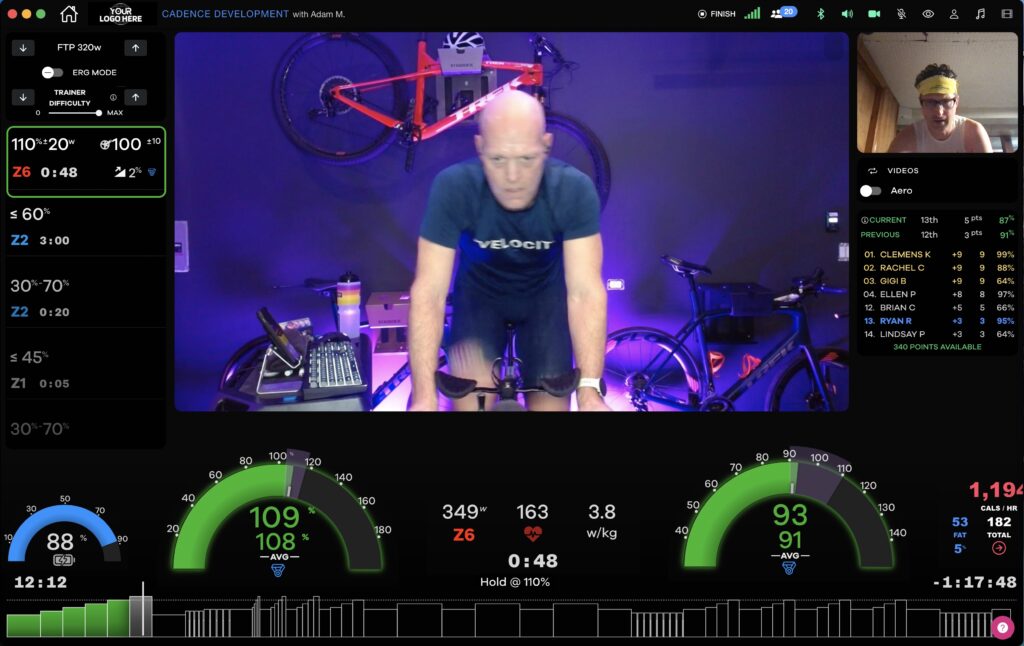
The blue medal in the highlighted segment indicates that the segment is scored by points on a leaderboard. At this moment of the screen capture, I’m at 87% combined fidelity for power and cadence which is worth 5 out of 10 possible points for the segment. As I increase or decrease my fidelity for the segment, the possible amount of points changes accordingly. At the end of the segment, the score is added to the overall leaderboard. Prior to this screen capture, I had only scored 3 out of 10 on the last scored segment, which put me in 13th place overall.
Power and cadence are each scored per segment in the following ranges: 5 points (98-100%), 4 points (95-97%), 3 points (90-94%), 2 points (85-89%), and 1 point (80-84%).
I like that these fidelity metrics make you focus on your bike’s gearing and how to modulate your power and cadence to fall within both target ranges simultaneously. I can tell you that this is not easy to do and attunes your mind/body to your particular bike’s gearing. I’ve long been a critic of ERG mode because it allows you to turn off your brain and does not approximate varying power and cadence demands of riding and racing outside. Turning on ERG mode in Velocity turns off the fidelity scoring.
In that same vein, Velocity has the option of blinding scored segments. As represented in the screen capture below, your targets are on display. Here, 100% FTP +/- 20w and 100 cadence +/- 5 rpm. However, the colored gauges, the real-time scoring progress, and the leaderboard all disappear for the segment. You have to feel your way through the workout segment with no real-time data. Then, after the segment concludes, you are scored for the leaderboard. I was amazed at how attuned some of my workout group members were with feeling out their power and cadence balance, scoring 9 and 10 on the blinded segment.
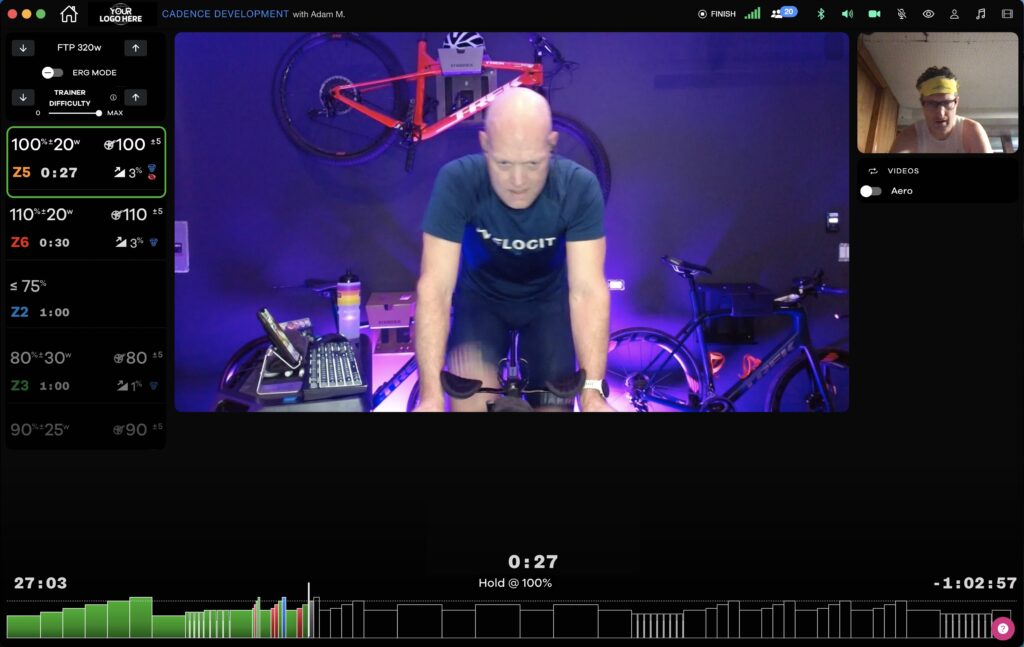
Another form of feedback is the colored workout segments along the bottom of the HUD. Unlike other platforms like Zwift and TrainingPeaks that color code workout segments by power zones, Velocity colors the completion of workout segments based on completion fidelity. Green indicates that you are within the target margins. Blue indicates that you were below the target margins, and red indicates that you were above the margins.
At the time this screen capture was taken, I was mostly in the green, but I had a few blue and red segments. I was also scoring poorly with only 22 points in 19th place out of 20. The leader Rachel displayed an amazing ability to hit the targets, even on the blinded segments, with a total of 115 points at that point in the workout.
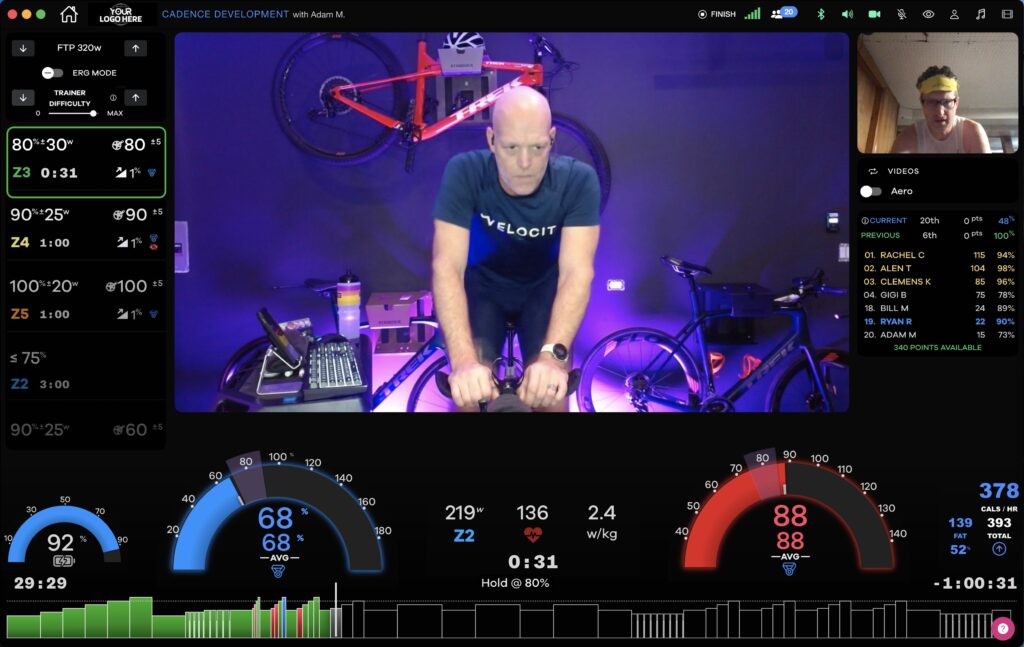
Streaming Mode
Velocity also features a screening mode that allows you to turn the HUD into a transparent layover. On computers and laptops that allow you to overlap applications, you can play video in another application. This is a nice feature if you are completing a workout alone instead of in a group and would like to watch something other than your avatar in a virtual world.
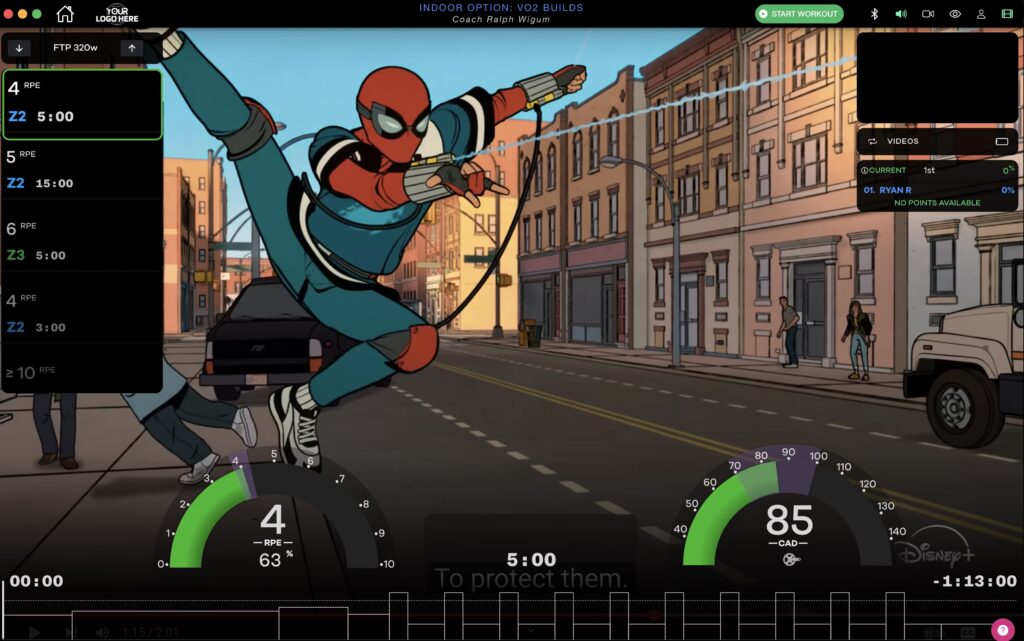
The streaming mode does make it possible to run both Velocity and Zwift at the same time. However, to pull of this hack, you may need to pair two different power sources. Here, I have Zwift paired to my crank-based power meter and Velocity paired to my smart trainer. If you are fully immersed in Zwift, this option will allow you to accumulate miles and XP in Zwift while taking advantage of the fidelity metrics in Velocity.

Platform Sampling
The barriers for trying out Velocity are low. You can run Velocity through a web browser or as a standalone application. You can run the application on a PC, Mac, iOS, or Android device. You can start a free trial without a credit card. The free trial is for 45 days. After the free trial, Velocity is a $4.99/month subscription. You can import workouts from Athletica, Final Surge, Intervals.icu, TrainingPeaks, and Training Tilt. You get access to live, coach-led group workouts; recorded group workouts; and introductions to coaching groups that focus on a range of activities including strength training and yoga. In sum, it’s worth a shot to sample attuning yourself to workout fidelity and your bike’s gearing with Velocity’s workout metrics.
Position-Specific Performance
Velocity also features a video-based position mapping feature that uses your webcam to detect if you are standing in the pedals, seated upright, or tucked in the drops or aero bars. I’ll be following up with using this feature to consider how position adds a dimension to your power and cadence. I’ll experiment with workout segments with power and cadence targets in specific positions (standing, seated, tucked) and report back.