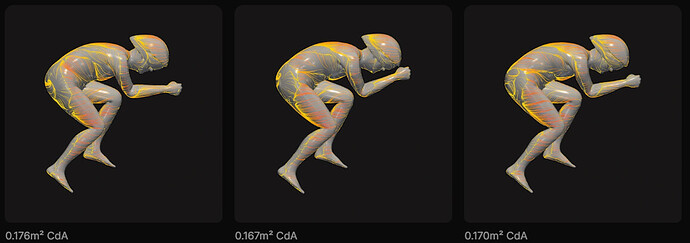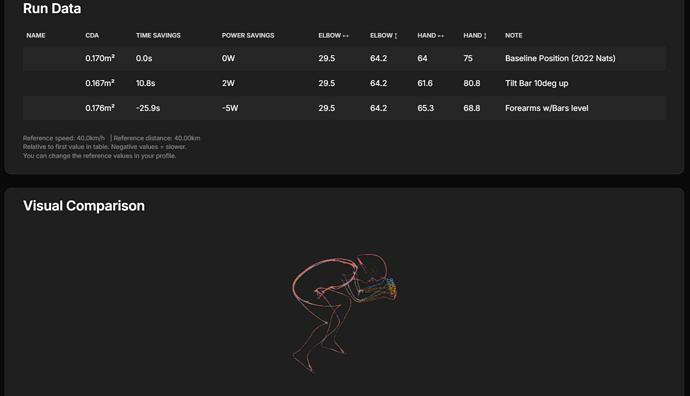Hi ryinc,
Thanks for the feedback, and for trying it out. Do you have any screenshots you can share?
Here are some clarifications:
i found it seemed to be generally better on a PC than a phone
Agreed. The phone is great if you want to do this on the go, the big screen of a tablet or PC is certainly nicer for real applications.
When you upload a ride position image its possible to scale up and down the model but i wasnt sure to to move it left or right or up and down so that you can match/overlay exactly (i could do ot on ohone not sure how to do it on pc) - is there a trick i am missing
On mac, use two finger mouse press to move the object. On PC I believe its the right mouse click.
Once you have uploaded a rider image, does it autodetect all the angles and then you change it for tweaks in position you want to test or do you need to adjust all the angles to “match” the overlay as part of the process
Right now, you can use the sliders to match your baseline position. It typically takes me around two minutes. After that is done you can create variations in seconds. Auto fit to the image is in the works, but will take a while to reach production quality.
The one simulation i ran produced the same cda for no bike and cda total with bike - is there a setting somewhere i missed? Overall the cda seemed too low (not sure if this is just the bike not added issue however)
You can set the bike offset in your profile settings (click your name in the bottom of the menu). Without it, the reported numbers are for rider only.
Obviously the service is based on the cloud computing cost to run. At the moment it may still work out a bit expensive in a personal capacity as a few tests will add up very very quickly but once the computing cost comes down i can imagine this being an amazing tool
I think if you used this in combination with aero sensor ot would be very very powerful. CFD to narrow what you want to test and then real world validation
I completely agree. If you factor in the time or effort to do an aero test with a sensor, from buying the hardware, to driving to the venue, cost of your time etc., we believe $10 is an order of magnitude cheaper than another way to aero test. Since we dont model skinsuit specifics, I believe that its best to validate final results in the tunnel or with an aero sensor. For those where this is out of reach, the results of AiRO alone are far better than any alternative. Which right now is mostly copying famous riders, or asking friends.
Again, thank you for testing and Id love to see what you do with it or help where I can.