Anyone have a link??
I don’t see it on the Wahoo site…
Thanks!!
Anyone have a link??
I don’t see it on the Wahoo site…
Thanks!!
I could not find it on the Wahoo site.
With the latest firmware update you can do the advanced spin down in the Wahoo Fitness app (not the utility app).
I tried over a week ago. The spin down in the app continued to fail in IOS. However, my Gen1 Kicker has been within a watt or two of matching my Quarq, which has been 15+ watts different. So it did seem to change for the better.
upgrade your kickr to latest firmware
have latest version of wahoo fitness app
advanced spindown should be an option. It really worked for me – made my power within 3 watts of my P1 pedals.
Don’t see that an an option…
Running latest FW too. Can you screen shot me where you see that???
See attached screenshots
Wahoo Fitness App → Sensors → Wahoo Kickr → Spindown → Advanced Spindown
You may need to re-start your kickr (unplug and replug in) after firmware update.
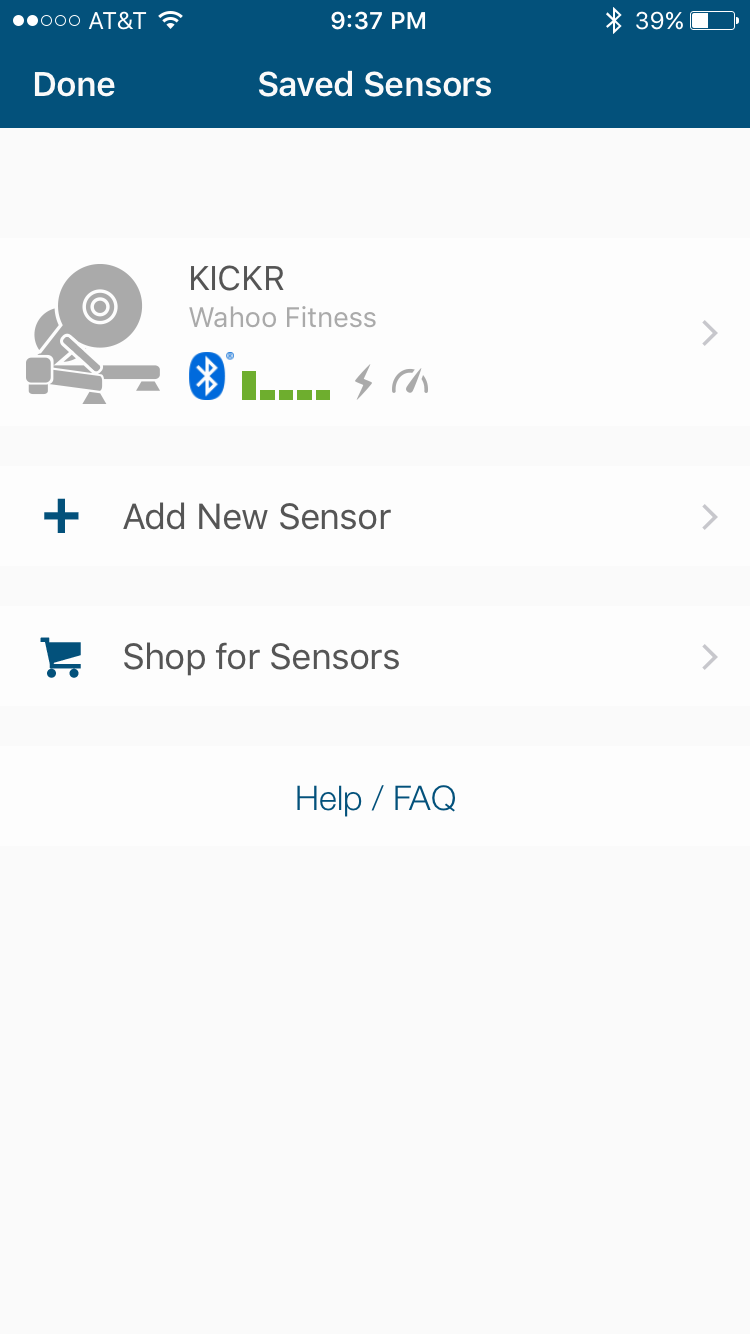
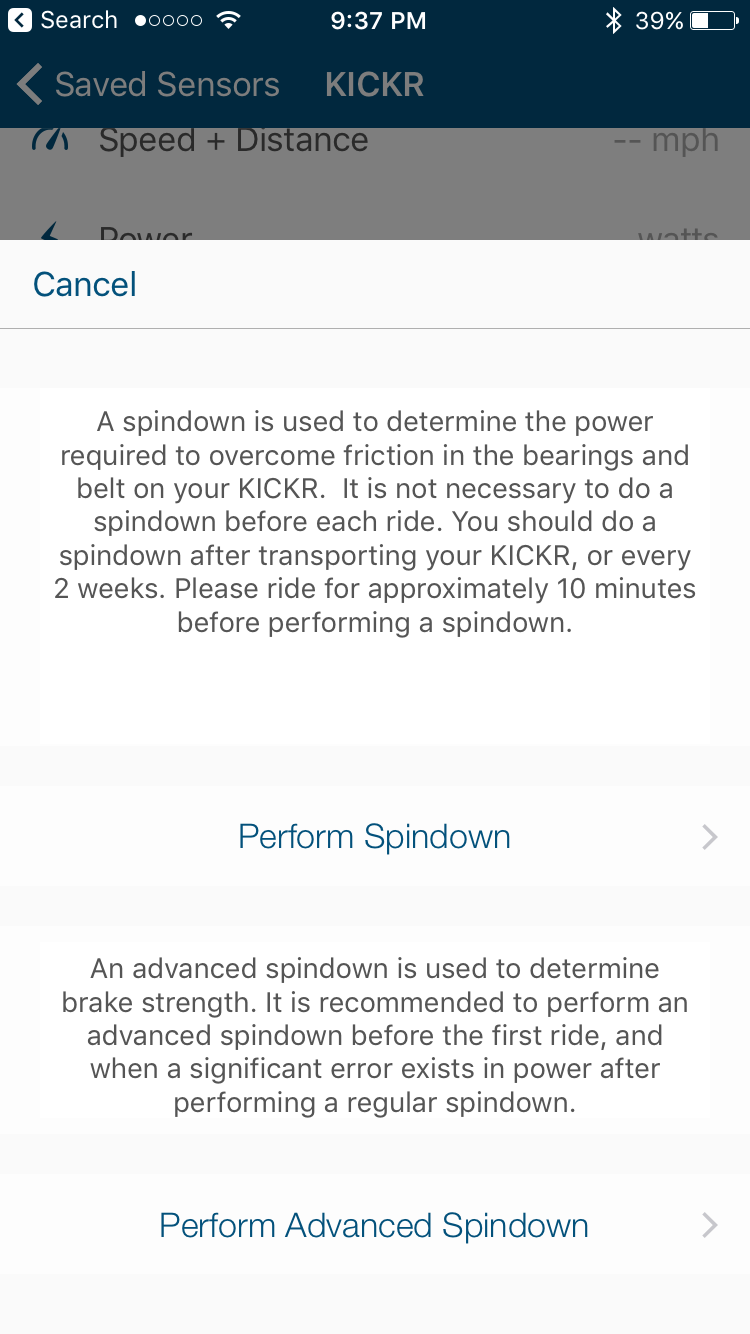

Thanks… I will check it out tomorrow ![]()
See attached screenshots
Wahoo Fitness App → Sensors → Wahoo Kickr → Spindown → Advanced Spindown
You may need to re-start your kickr (unplug and replug in) after firmware update.
Very strange… I have the latest FW as you can see… but no option for SPINDOWN at all… just CALIBRATE.
What version of iOS and the Wahoo Fitness app?
iOS: 10.2.1
Wahoo Fitness: 5.9.5 (Setting → Info + Help → About Wahoo Fitness)
What version of iOS and the Wahoo Fitness app?
iOS: 10.2.1
Wahoo Fitness: 5.9.5 (Setting → Info + Help → About Wahoo Fitness)
10.2.1 and V5.9.5… weird huh??
When I hit calibrate… it just gives me an offset number usually 430ish.
I am at a loss. Gonna have to contact Wahoo support.
You did click on “calibrate”?
It is an option on next screen.
Cheers
I am at a loss. Gonna have to contact Wahoo support.
Success… I figured it out.
Clicked Forget Sensor… the searched again…
Spindown is now an option… along with advanced!
last night/this afternoon completed the firmware upgraded (1.5.63 3rd Feb 2017) for my Kickr and everything has gone haywire since. Calibrating is virtually impossible and the offsets are huge numbers, like 6 digits. Moreover, during the spindown the flywheel will just suddenly stop. Nevertheless, when attempting a workout today no power is recorded to trainer road and simply trying to turn the pedals over was a chore in and of itself.
Tried upgrading the firmware again via Wahoo app because it seems they recognize the sudden braking issue but still nada (version 1.5.67 or so). Is there any reason why after updating the firmware via Wahoo that it would cease functioning on Trainer road?
i see the advanced spin down option but i cant even turn the pedals. what in the world.
last night/this afternoon completed the firmware upgraded (1.5.63 3rd Feb 2017) for my Kickr and everything has gone haywire since. Calibrating is virtually impossible and the offsets are huge numbers, like 6 digits. Moreover, during the spindown the flywheel will just suddenly stop. Nevertheless, when attempting a workout today no power is recorded to trainer road and simply trying to turn the pedals over was a chore in and of itself.
Tried upgrading the firmware again via Wahoo app because it seems they recognize the sudden braking issue but still nada (version 1.5.67 or so). Is there any reason why after updating the firmware via Wahoo that it would cease functioning on Trainer road?
i see the advanced spin down option but i cant even turn the pedals. what in the world.
I had some calibration issues using Perfpro and 1.5.63 when I upgraded a couple weeks ago. Perfpro rolled out an update to better deal with the calibration process. Not sure if trainer road has also made calibration communication updates.
I believe that the new 5 digit calibration numbers is the spindown time to three decimals. 23.456seconds = 23456 calibration.
Just setup my new Kickr. After updating the firmware, I figured the first thing to do would be an advanced spin down. For the life of me I cannnot find this option. Power numbers seem pretty good after a regular spin down, but being the anal Type A triathlete that I am, I really would like to do an advanced spin down. I’m using iOS in case that makes a difference. Thanks.
Just setup my new Kickr. After updating the firmware, I figured the first thing to do would be an advanced spin down. For the life of me I cannnot find this option. Power numbers seem pretty good after a regular spin down, but being the anal Type A triathlete that I am, I really would like to do an advanced spin down. I’m using iOS in case that makes a difference. Thanks.
I think the advanced spin down is only for the Snap. I asked the same question when I got mine. Interested if that has changed.
Just setup my new Kickr. After updating the firmware, I figured the first thing to do would be an advanced spin down. For the life of me I cannnot find this option. Power numbers seem pretty good after a regular spin down, but being the anal Type A triathlete that I am, I really would like to do an advanced spin down. I’m using iOS in case that makes a difference. Thanks.
I think the advanced spin down is only for the Snap. I asked the same question when I got mine. Interested if that has changed.
The advanced spindown can be done on the Kickr. I just checked that this is still valid, and it appears to be so. The is a copy of a post I wrote last October trying to get my V2 to work. It actually did the trick, and I have been happy with the Kicker since then.
"Here’s how they told me to do it:
Open App
Open “Sensors”
Open “Kickr”
Scroll to bottom, click Spindown
Click on the text in the middle 5x(there’s no button. Just click on the words.)
Scroll to bottom, select “Perform Advanced Spindown”
Follow Instructions from there.
Hope that helps! "
I thought the advanced spin down was only for gen 1 kickr. It does not show up on the Wahoo app for my Gen 2. When I click spin down it immediately goes to “accelerate to 24 mph and then coast”
Thanks that worked. I’ve only used my road bike which doesn’t have a power meter on the Kickr so far. This weekend I’m going to use my Tri bike which has a Quarq. It will be interesting to see how the power numbers compare.
I thought the advanced spin down was only for gen 1 kickr. It does not show up on the Wahoo app for my Gen 2. When I click spin down it immediately goes to “accelerate to 24 mph and then coast”
It will work with V2. Mine is a V2, and a Wahoo rep was who told me about it. It is difficult to find, I think intentionally so.
I think you’re clicking the “perform spindown” button. Don’t click that just yet, but click on the text above that 5x. I know it seems odd. Just click right in the center of that paragraph 5x. It will open an additional option to “perform advanced spindown”. Then click on that and follow directions.