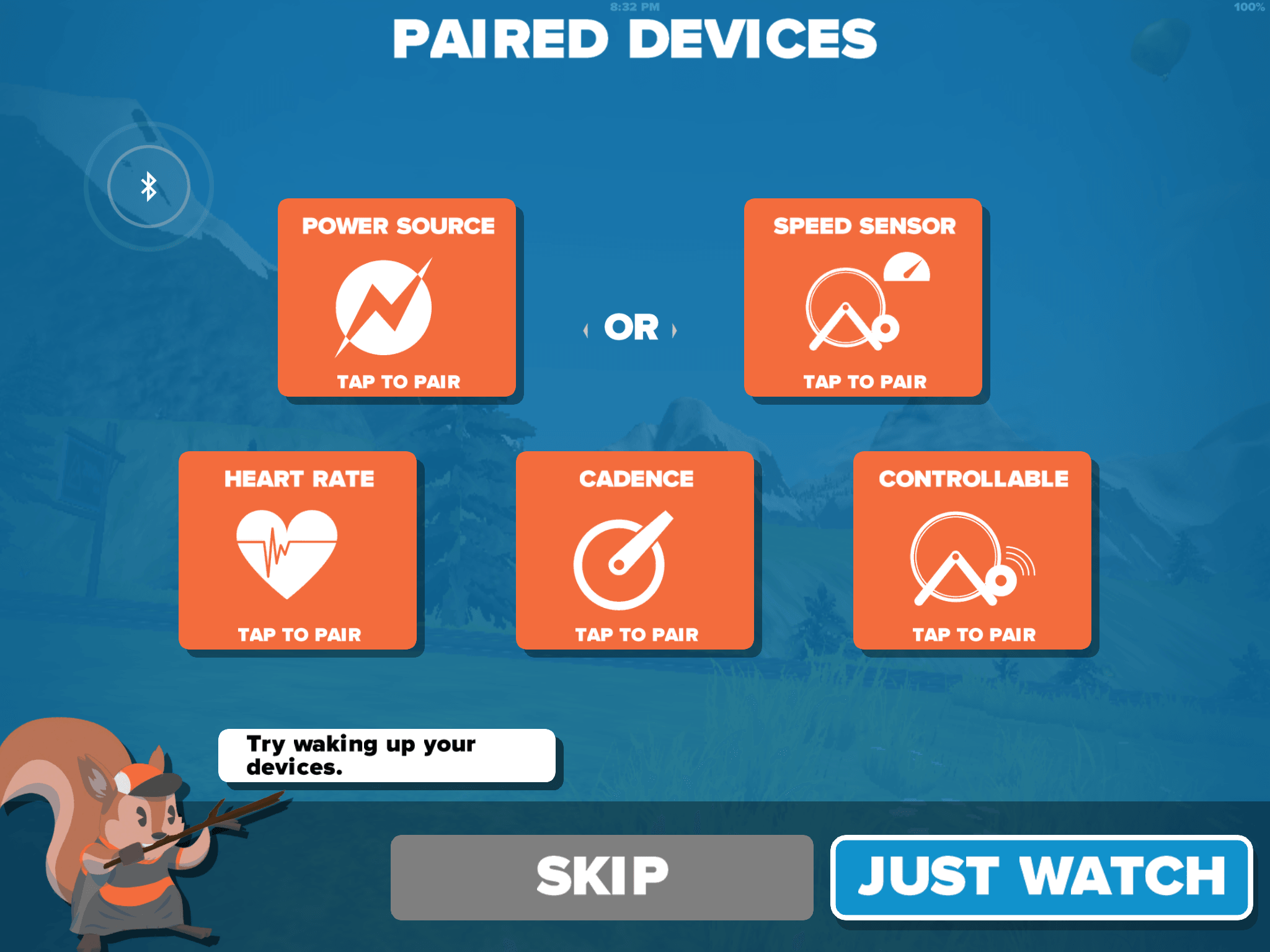I'd like to connect my dumb trainer to swift --I think this is possible but I don't know how.
I have a kurt kinetic road machine trainer --it's not a smart trainer.
I have a Garmin 520 on my bike
I have a macbook
I have an ant+ USB dongle
I think this is what I need, but really not sure how to make the garmin speak to the macbook with that USB dongle.
Any experience here?
~~~~~~~~~
Empire Tri Coach
Team Gatorade Endurance
USATF Coach | NYRR Distance Pacer
Dad of twins
I have a kurt kinetic road machine trainer --it's not a smart trainer.
I have a Garmin 520 on my bike
I have a macbook
I have an ant+ USB dongle
I think this is what I need, but really not sure how to make the garmin speak to the macbook with that USB dongle.
Any experience here?
~~~~~~~~~
Empire Tri Coach
Team Gatorade Endurance
USATF Coach | NYRR Distance Pacer
Dad of twins