I picked up a new Tacx Neo and set a bike up on it for first impressions. Fired up TrainerRoad and started riding in ERG mode. I've noticed that there is a smoothing and lag to the power when I should be holding steady. If I'm trying to ride at 300W, It will drift down to around 285W before heading back toward 300W. Similarly, it could let me pedal up to about 315W before correcting back down. I watched the power on my Garmin read and AP over the segments was off too because of this. Anyone have any advice? By the way it does the same thing in Zwift, so its not the PC settings in the software I don't believe.
Triathlon Forum
Login required to started new threads
Login required to post replies
Re: Tacx Neo Erg Mode Slow to Respond [turdburgler]
[ In reply to ]
turdburgler wrote:
I picked up a new Tacx Neo and set a bike up on it for first impressions. Fired up TrainerRoad and started riding in ERG mode. I've noticed that there is a smoothing and lag to the power when I should be holding steady. If I'm trying to ride at 300W, It will drift down to around 285W before heading back toward 300W. Similarly, it could let me pedal up to about 315W before correcting back down. I watched the power on my Garmin read and AP over the segments was off too because of this. Anyone have any advice? By the way it does the same thing in Zwift, so its not the PC settings in the software I don't believe.I've found that different chainring/gear combos result in different levels of fluctuation in erg mode. I usually put my bike in the small chainring and middle gear in the cassette for a straight chainline and minimal (but not zero) fluctuation. The bigger the gear I'm in, the more fluctuation in power I get.
Re: Tacx Neo Erg Mode Slow to Respond [turdburgler]
[ In reply to ]
It's a Tacx thing and ruins a nice machine.
It seems as though they leave on some of the virtual reality stuff when in erg mode which is just stupid.
Try putting your weight in at 20kg and it will respond much quicker.
Don't know why they just cannot give it instant response, the hardware is capable of if and it makes testing in erg mode useless.
If you are trying to do a step test and have it set to 330w it will go up to 370w before it settles down, and that is enough to totally kill your legs if you are at your threshold.
Tacx machines are nice hardware, but the firmware is crap.
I know it is capable of doing it right because it has done in the past depending on update.
Trouble is buyers are beta testers and Tacx don't listen to complaints.
It's a pretty machine that is quiet and is fun riding around in virtual mode, but for serious training or testing it is whack.
It seems as though they leave on some of the virtual reality stuff when in erg mode which is just stupid.
Try putting your weight in at 20kg and it will respond much quicker.
Don't know why they just cannot give it instant response, the hardware is capable of if and it makes testing in erg mode useless.
If you are trying to do a step test and have it set to 330w it will go up to 370w before it settles down, and that is enough to totally kill your legs if you are at your threshold.
Tacx machines are nice hardware, but the firmware is crap.
I know it is capable of doing it right because it has done in the past depending on update.
Trouble is buyers are beta testers and Tacx don't listen to complaints.
It's a pretty machine that is quiet and is fun riding around in virtual mode, but for serious training or testing it is whack.
Re: Tacx Neo Erg Mode Slow to Respond [lyrrad]
[ In reply to ]
Hmmm... my experience is pretty different from yours. Here's the power curve (completely unsmoothed) from my last trainer workout in Zwift on the Tacx Neo. When jumping from one power zone to the next, it will take a couple of seconds to settle down, but once in a zone I find it's only wavering by 4-5W unless I do something like get out of the saddle or drastically chance cadence. Most of the big spikes in the middle of the long sets are because I got out of the saddle to give my arse a break.
Re: Tacx Neo Erg Mode Slow to Respond [jkatsoudas]
[ In reply to ]
What weight have you entered?
Can you please try to enter 95kg and see how it responds?
What firmware version?
Can you please try to enter 95kg and see how it responds?
What firmware version?
Re: Tacx Neo Erg Mode Slow to Respond [lyrrad]
[ In reply to ]
I used my actual weight, 72kgs. Just to be clear, are you suggesting I change my weight in TrainerRoad/Zwift?
Tacx Neo is running the most up to date firmware and TrainerRoad/Zwift are up to date as well.
Tacx Neo is running the most up to date firmware and TrainerRoad/Zwift are up to date as well.
Last edited by:
turdburgler: Oct 12, 17 4:01
Re: Tacx Neo Erg Mode Slow to Respond [turdburgler]
[ In reply to ]
I know why a similar problem occurs on Wahoo Kickrs so while I haven't ridden a Tacx I can take a punt at the answer.
The issue is related to where the trainer measures power relative to the fly wheel and how software tries to correct for this. At least on the wahoo power is measured post-fly wheel (I'm not sure that's the technical way to describe it) which creates a substantial offset between your power and the measured power when accelerating and deceleration. This effect is partially corrected for in the software of the trainer but that causes a knock-on effect when using software to control the trainer. Basically you don't want your trainer to actually hit the target power and instead the trainer guesses the power it needs to hit. [This is based on fly wheel acceleration calculation so rider weight will come in as previous posters have noted.] For a more complete discussion see: https://support.zwift.com/...lywheel-Compensation.
I was really disappointed when I first tried a kickr on zwift as the effect is very substantial. One way around this issue is to use an actually power meter (rather than the trainers power meter) as an input into the computer, but it raises the question of why they bother putting an expensive power meter in the trainers to begin with.
The issue is related to where the trainer measures power relative to the fly wheel and how software tries to correct for this. At least on the wahoo power is measured post-fly wheel (I'm not sure that's the technical way to describe it) which creates a substantial offset between your power and the measured power when accelerating and deceleration. This effect is partially corrected for in the software of the trainer but that causes a knock-on effect when using software to control the trainer. Basically you don't want your trainer to actually hit the target power and instead the trainer guesses the power it needs to hit. [This is based on fly wheel acceleration calculation so rider weight will come in as previous posters have noted.] For a more complete discussion see: https://support.zwift.com/...lywheel-Compensation.
I was really disappointed when I first tried a kickr on zwift as the effect is very substantial. One way around this issue is to use an actually power meter (rather than the trainers power meter) as an input into the computer, but it raises the question of why they bother putting an expensive power meter in the trainers to begin with.
Re: Tacx Neo Erg Mode Slow to Respond [jkatsoudas]
[ In reply to ]
jkatsoudas seems to be on the right track. So far going in to the small chain ring and using smaller gears appears to help. The affect is still there, just lest pronounced. I am seeing a +- 10W variation at this point, maybe a bit more. Still frustrating. Any other ideas are welcome.
I tried the suggestion about changing weight and I didn't notice any difference.
I tried the suggestion about changing weight and I didn't notice any difference.
Re: Tacx Neo Erg Mode Slow to Respond [turdburgler]
[ In reply to ]
The next question is - are you using the power from the Neo or are you controlling the Neo with a power meter via powermatch? If the latter, you will see a much greater degree of fluctuation (i.e. reality).
People always seem to think that ERG mode should look like the ERG mode shown by a Kickr. That's not true. As per DC Rainmaker's comments on that, the Kickr is reporting the power it is being told to hold, not the actual power being produced, hence why it looks so smooth. On power match mode the trainer is responding to the power you are actually delivering to the pedals, as measured by your power meter. No one pedals smoothly and +/- 15 watts is certainly within the realms of a normal power fluctuation.
People always seem to think that ERG mode should look like the ERG mode shown by a Kickr. That's not true. As per DC Rainmaker's comments on that, the Kickr is reporting the power it is being told to hold, not the actual power being produced, hence why it looks so smooth. On power match mode the trainer is responding to the power you are actually delivering to the pedals, as measured by your power meter. No one pedals smoothly and +/- 15 watts is certainly within the realms of a normal power fluctuation.
Re: Tacx Neo Erg Mode Slow to Respond [lbmxj560]
[ In reply to ]
So far I've only used power from the Neo. My powermeters that I trust are in wheel hubs. I have a Garmin Vector 2 power meter pedal set, but I don't use it because I don't trust them. They are decent up until about 320W. Above that and they start really over-reporting so I'd rather not use them to PowerMatch.
Re: Tacx Neo Erg Mode Slow to Respond [turdburgler]
[ In reply to ]
I decided to validate my theory in today's Zwift workout. After the initial warm-up intervals, there were four 5-minute intervals. I did three of these in the 34/23 and one of them in the 50/11. Can you tell which one was in the big chainring? Besides being FAR "lumpier" the 50/11 was also noisier and more vibration. In short, there's no reason I can think of to be in the large chainring when in Erg mode on the Neo.
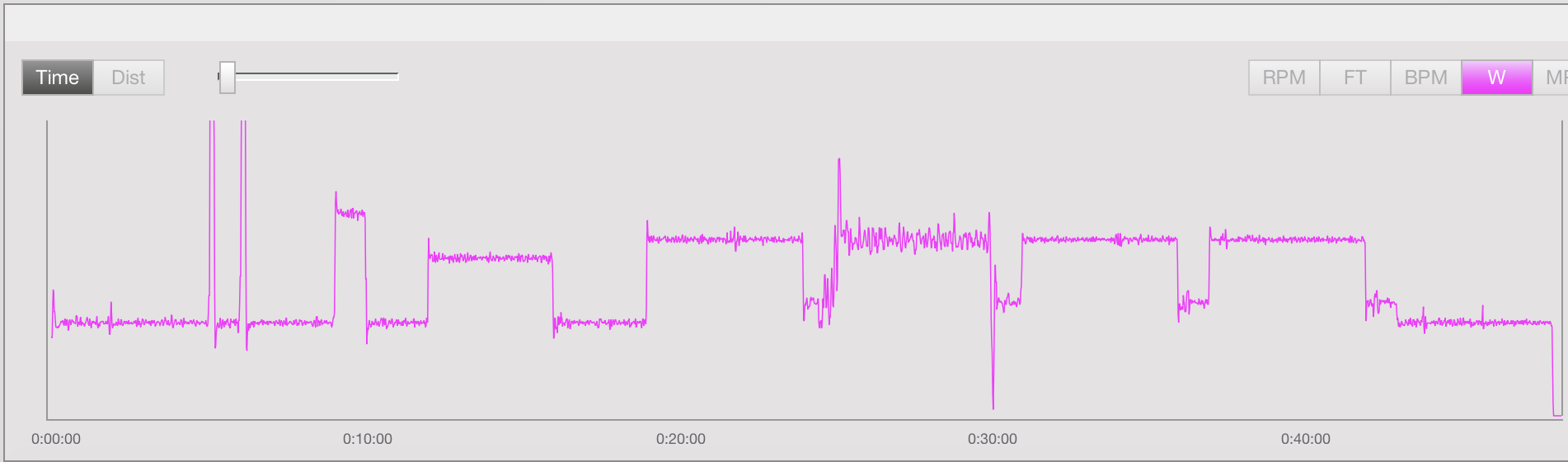
Re: Tacx Neo Erg Mode Slow to Respond [jkatsoudas]
[ In reply to ]
jkatsoudas wrote:
I decided to validate my theory in today's Zwift workout. After the initial warm-up intervals, there were four 5-minute intervals. I did three of these in the 34/23 and one of them in the 50/11. Can you tell which one was in the big chainring? Besides being FAR "lumpier" the 50/11 was also noisier and more vibration. In short, there's no reason I can think of to be in the large chainring when in Erg mode on the Neo.So then I tried to do it again w/o the added complexity of the crank. I tried to get TrainerRoad to use the trainer's #'s to set power. That was another fail. TrainerRoad refused to calibrate the Tacx. So then I tried to use the Tacx Android app to run the trainer. The app refused to control it. The app could see it, but no control. Then I tried to get my Wahoo Elmnt to control the Tacx. That didn't work either.
The only thing that worked was using TrainerRoad to put the Tacx Flow Smart into Resistance mode like a dumb $100 trainer. What a complete waste of money. And, sadly, since I waited a month to actually try the darn thing, I probably can't send it back. No more smart trainers for me.
Books @ Amazon
"If only he had used his genius for niceness, instead of Evil." M. Smart
Re: Tacx Neo Erg Mode Slow to Respond [RangerGress]
[ In reply to ]
RangerGress wrote:
jkatsoudas wrote:
I decided to validate my theory in today's Zwift workout. After the initial warm-up intervals, there were four 5-minute intervals. I did three of these in the 34/23 and one of them in the 50/11. Can you tell which one was in the big chainring? Besides being FAR "lumpier" the 50/11 was also noisier and more vibration. In short, there's no reason I can think of to be in the large chainring when in Erg mode on the Neo.I bought a Tacx Flow Smart last month. This weekend was the first real time on it. Really a nogo. I had bought into the marketing that in ERG mode it would follow TrainerRoad workouts with reasonably fidelity. But instead, it was all over the damned map. I tried to use my Quarq cranks to be the source of the power info and then TrainerRoad would be able to adjust the Tacx to meet the power #'s coming from the crank. Total fail. The amount of resistance in ERG mode varied hugely. It would not settle down for nothing. It was a complete fail.
So then I tried to do it again w/o the added complexity of the crank. I tried to get TrainerRoad to use the trainer's #'s to set power. That was another fail. TrainerRoad refused to calibrate the Tacx. So then I tried to use the Tacx Android app to run the trainer. The app refused to control it. The app could see it, but no control. Then I tried to get my Wahoo Elmnt to control the Tacx. That didn't work either.
The only thing that worked was using TrainerRoad to put the Tacx Flow Smart into Resistance mode like a dumb $100 trainer. What a complete waste of money. And, sadly, since I waited a month to actually try the darn thing, I probably can't send it back. No more smart trainers for me.
You're giving up based on one ride??
It's a great piece of equipment... have some patience to get it set up correctly.
Re: Tacx Neo Erg Mode Slow to Respond [RangerGress]
[ In reply to ]
RangerGress wrote:
jkatsoudas wrote:
I decided to validate my theory in today's Zwift workout. After the initial warm-up intervals, there were four 5-minute intervals. I did three of these in the 34/23 and one of them in the 50/11. Can you tell which one was in the big chainring? Besides being FAR "lumpier" the 50/11 was also noisier and more vibration. In short, there's no reason I can think of to be in the large chainring when in Erg mode on the Neo.I bought a Tacx Flow Smart last month. This weekend was the first real time on it. Really a nogo. I had bought into the marketing that in ERG mode it would follow TrainerRoad workouts with reasonably fidelity. But instead, it was all over the damned map. I tried to use my Quarq cranks to be the source of the power info and then TrainerRoad would be able to adjust the Tacx to meet the power #'s coming from the crank. Total fail. The amount of resistance in ERG mode varied hugely. It would not settle down for nothing. It was a complete fail.
So then I tried to do it again w/o the added complexity of the crank. I tried to get TrainerRoad to use the trainer's #'s to set power. That was another fail. TrainerRoad refused to calibrate the Tacx. So then I tried to use the Tacx Android app to run the trainer. The app refused to control it. The app could see it, but no control. Then I tried to get my Wahoo Elmnt to control the Tacx. That didn't work either.
The only thing that worked was using TrainerRoad to put the Tacx Flow Smart into Resistance mode like a dumb $100 trainer. What a complete waste of money. And, sadly, since I waited a month to actually try the darn thing, I probably can't send it back. No more smart trainers for me.
Given the pain and suffering you had to unsuccessfully pair your devices, I happily take that 'piece of crap' off your hands by paying for shipping and a case of beer.
Seriously, you shouldn't really have to deal with that POS anymore.
It would be better to hand it off to somebody who you wish all the pain and suffering you can think of.
Pompous Baloney.
.
Re: Tacx Neo Erg Mode Slow to Respond [windschatten]
[ In reply to ]
I had a genius for 3 years and I simply leave it in the cupboard now.
I have given up on trying to sort it out.
Maybe I could try a new computer but the stupid thing won't let me export the licence and a friend has exactly the same problem so I just don't give a flying anymore.
I wasted my money and I moved on.
Tacx is a never purchase or recommend ever again company for me now.
I have given up on trying to sort it out.
Maybe I could try a new computer but the stupid thing won't let me export the licence and a friend has exactly the same problem so I just don't give a flying anymore.
I wasted my money and I moved on.
Tacx is a never purchase or recommend ever again company for me now.
Re: Tacx Neo Erg Mode Slow to Respond [turdburgler]
[ In reply to ]
Lots of confusion here...but, a couple of quick thoughts:
A) Tacx + TrainerRoad should be near-instant. You actually don't want it truely instant, because then it's like hitting a brick wall.
B) If it's not, do you have PowerMatch on? As others indicated, that can introduce delay, potentially a lot of it. I would not recommend PowerMatch for the Neo in general. Everything you noted sounds like you have it on.
C) Failing all that, try reaching out to TR support. Seriously, they're good eggs and can actually pull the log files from your specific ride and tell you exactly what happens. It's like the airplane black box...but for trainer rides.
D) RE: Kickr power faking data: That's true, but since then they've introduced an option on the Wahoo app that you can turn that off on your KICKR. Or you can look at fake data. On the bright side, the fake power data does look pretty.
E) As others have jokingly implied, the Tacx Neo is one of the best (if not the best ) trainers out there. So if something is amiss, I'd spend a few minutes to figure out if it's just an odd app issue (almost always is).
That's all!
-
My tiny little slice of the internets: dcrainmaker.com
A) Tacx + TrainerRoad should be near-instant. You actually don't want it truely instant, because then it's like hitting a brick wall.
B) If it's not, do you have PowerMatch on? As others indicated, that can introduce delay, potentially a lot of it. I would not recommend PowerMatch for the Neo in general. Everything you noted sounds like you have it on.
C) Failing all that, try reaching out to TR support. Seriously, they're good eggs and can actually pull the log files from your specific ride and tell you exactly what happens. It's like the airplane black box...but for trainer rides.
D) RE: Kickr power faking data: That's true, but since then they've introduced an option on the Wahoo app that you can turn that off on your KICKR. Or you can look at fake data. On the bright side, the fake power data does look pretty.
E) As others have jokingly implied, the Tacx Neo is one of the best (if not the best ) trainers out there. So if something is amiss, I'd spend a few minutes to figure out if it's just an odd app issue (almost always is).
That's all!
-
My tiny little slice of the internets: dcrainmaker.com
Re: Tacx Neo Erg Mode Slow to Respond [turdburgler]
[ In reply to ]
I have a Tacx NEO and I love it to bits. I've had it for about 1 year and ridden about 10,000km on it.
I can't see how much fluctuations are you getting from your intervals on the map but small fluctuations are normal. I see wattage fluctuation on screen (zwift / trainerroad) but I never feel the fluctuation affect my effort/cadence. Have you tried to update the Neo?
Tacx is very good with responding to emails. You might want to email them vs ST.
I can't see how much fluctuations are you getting from your intervals on the map but small fluctuations are normal. I see wattage fluctuation on screen (zwift / trainerroad) but I never feel the fluctuation affect my effort/cadence. Have you tried to update the Neo?
Tacx is very good with responding to emails. You might want to email them vs ST.
Re: Tacx Neo Erg Mode Slow to Respond [CaptainSnail]
[ In reply to ]
Agreed that Tacx is pretty good at responding to inquiries. I just got my Flux the other day (so far I love it, very quiet, good ride), along with the upgrade smart kit. I had a problem getting their software set-up (which is fine I did my rides on Zwift instead) since it wouldn't accept my license code, I submitted the request saturday night and they got back to me within 24hrs (I was misreading lower case l's for 1's because of their font, so I was able to get that sorted).
Not sure whether I'll bother with trainerroad or just stick to Zwift/Tacx software. But I've ridden the old fortius extensively and now the Flux (also have had a set of their rollers for years), and have been very impressed with their product.
Not sure whether I'll bother with trainerroad or just stick to Zwift/Tacx software. But I've ridden the old fortius extensively and now the Flux (also have had a set of their rollers for years), and have been very impressed with their product.
Re: Tacx Neo Erg Mode Slow to Respond [Trauma]
[ In reply to ]
TrainerRoad has a great plans and does help u improve :)
If you’re a triathlete, their plans are quite easy to follow. Admittingly it’s a one size fit all solution but serves as a good starting point
Zwift doesn’t have any plans for triathletes :/
If you’re a triathlete, their plans are quite easy to follow. Admittingly it’s a one size fit all solution but serves as a good starting point
Zwift doesn’t have any plans for triathletes :/
Re: Tacx Neo Erg Mode Slow to Respond [Donzo98]
[ In reply to ]
Donzo98 wrote:
RangerGress wrote:
I bought a Tacx Flow Smart last month. This weekend was the first real time on it. Really a nogo. I had bought into the marketing that in ERG mode it would follow TrainerRoad workouts with reasonably fidelity. But instead, it was all over the damned map. I tried to use my Quarq cranks to be the source of the power info and then TrainerRoad would be able to adjust the Tacx to meet the power #'s coming from the crank. Total fail. The amount of resistance in ERG mode varied hugely. It would not settle down for nothing. It was a complete fail.
So then I tried to do it again w/o the added complexity of the crank. I tried to get TrainerRoad to use the trainer's #'s to set power. That was another fail. TrainerRoad refused to calibrate the Tacx. So then I tried to use the Tacx Android app to run the trainer. The app refused to control it. The app could see it, but no control. Then I tried to get my Wahoo Elmnt to control the Tacx. That didn't work either.
The only thing that worked was using TrainerRoad to put the Tacx Flow Smart into Resistance mode like a dumb $100 trainer. What a complete waste of money. And, sadly, since I waited a month to actually try the darn thing, I probably can't send it back. No more smart trainers for me.
You're giving up based on one ride??
It's a great piece of equipment... have some patience to get it set up correctly.
2 rides. In the 2nd ride I spent 45min juggling variables and seeing how I could get the behavior to change. I tried 3 devices, a notebook, an Android phone, and a Wahoo Elmnt. I tried TrainerRoad, and the Tacx Android app, I tried BT and ANT+. What worked was erratic. Often I didn't even get that.
I'm an engineer and a computer geek. I figure that if it's this hard to get something to do what it's supposed to, then it's not ready for prime time.
Then the rear wheel--> adjuster assembly came apart. I was only barely "in the green" for "tension" per the Tacx app and the adjuster screw unthreaded. Lousy design.
Books @ Amazon
"If only he had used his genius for niceness, instead of Evil." M. Smart
Last edited by:
RangerGress: Oct 23, 17 6:14
Re: Tacx Neo Erg Mode Slow to Respond [RangerGress]
[ In reply to ]
I can only speak for the NEO. Maybe your model just sucks :) Good luck!!
Re: Tacx Neo Erg Mode Slow to Respond [dcrainmaker]
[ In reply to ]
dcrainmaker, regarding point (D), where do I find the option to turn only have the target watts displayed in Erg mode? I can't seem to find it in the Wahoo app.
Re: Tacx Neo Erg Mode Slow to Respond [CaptainSnail]
[ In reply to ]
The Tacx Software has some programs for building power (you can also build your own workouts in either slope or erg mode if you want to customize). I mainly self-coach, but also have access to cycling coaches who also understand how it relates to multisport racing, so I'm less interested in the off the shelf pre-canned trianing programs. Most of the people I know using TR are either ones who really wanted those programs, or those who's coaches force them to use it, because that is how they work with their athletes...
In terms of the issues with the flow, in erg mode, it's never going to be as accurate with a wheel on model. It will be sensitive to tire pressure, and calibration is super important with wheel on trainers...
In terms of the issues with the flow, in erg mode, it's never going to be as accurate with a wheel on model. It will be sensitive to tire pressure, and calibration is super important with wheel on trainers...
Re: Tacx Neo Erg Mode Slow to Respond [RangerGress]
[ In reply to ]
RangerGress wrote:
I'm an engineer and a computer geek. I figure that if it's this hard to get something to do what it's supposed to, then it's not ready for prime time.I've never understood why folks will spend countless hours frustrating themselves randomly trying things and posting on forums, when they could pick up the phone and talk to the folks that actually know the product and have the issue diagnosed and sorted out in a few minutes. Since you're an engineer, doesn't it seem logical that if there are that many people that love it and you're having such a bad experience, perhaps there's just something wrong with your particular unit?
Re: Tacx Neo Erg Mode Slow to Respond [turdburgler]
[ In reply to ]
It's normal to see fluctuations in ERG mode. The Tacx NEO is probably one of the best in keeping that to the minimum. How was your average for each interval in comparison to your target?
One thing that can effect your power is your cadence and left/right balance. Just because you are in erg mode, you can't just forget about your form. The trainer will have to respond to changes in cadence and leg balance and some trainer do this better than others. The NEO does this better than any other trainer I've tested.
SmartBikeTrainers.com || YouTube || My Twitter
One thing that can effect your power is your cadence and left/right balance. Just because you are in erg mode, you can't just forget about your form. The trainer will have to respond to changes in cadence and leg balance and some trainer do this better than others. The NEO does this better than any other trainer I've tested.
SmartBikeTrainers.com || YouTube || My Twitter
Re: Tacx Neo Erg Mode Slow to Respond [Tri Nut]
[ In reply to ]
The resistance swings were extreme. I was just trying to warm up for a while at 150W. The resistance was swinging from 0 to "barely turn the pedals". Not rideable.
Books @ Amazon
"If only he had used his genius for niceness, instead of Evil." M. Smart
Books @ Amazon
"If only he had used his genius for niceness, instead of Evil." M. Smart
Re: Tacx Neo Erg Mode Slow to Respond [RangerGress]
[ In reply to ]
RangerGress wrote:
2 rides. In the 2nd ride I spent 45min juggling variables and seeing how I could get the behavior to change. I tried 3 devices, a notebook, an Android phone, and a Wahoo Elmnt. I tried TrainerRoad, and the Tacx Android app, I tried BT and ANT+. What worked was erratic. Often I didn't even get that. get c
I'm an engineer and a computer geek. I figure that if it's this hard to get something to do what it's supposed to, then it's not ready for prime time.
Then the rear wheel--> adjuster assembly came apart. I was only barely "in the green" for "tension" per the Tacx app and the adjuster screw unthreaded. Lousy design.
The tacx flow and tacx neo are two really separate beasts. The issues that you're experience with the flow likely deserves it's own thread. I own both a Neo and a Vortex (similar to flow) and can speak from experience.
Your experience with calibrating the roller tension on a flow with a power meter was similar to mine (on a vortex). I too was very much on the loose end of roller tension to get my vortex to 'match' my power meter. I say match because these lower end smart trainers really don't have a power meter and are just estimating power based on roller speed.
I also noted that when I used my PM to control the trainer that the resistance dance around a little (not quite what you describe though). I wonder if changing the setting in trainer road to average power across a 3sec average would help you to manage the sudden changes in resistance?
Ultimately, I ended up just using the power estimation from the vortex and didn't worry too much abut controlling the trainer through a PM. I got the workout that I wanted, albeit at the expense of precise/accurate power feedback.
These entry level smart trainers all sacrifice accuracy and this is not a problem that is exclusive to tacx. ...The Neo, on the other hand, is in a different league of trainers.
Re: Tacx Neo Erg Mode Slow to Respond [RangerGress]
[ In reply to ]
RangerGress wrote:
The only thing that worked was using TrainerRoad to put the Tacx Flow Smart into Resistance mode like a dumb $100 trainer. What a complete waste of money. And, sadly, since I waited a month to actually try the darn thing, I probably can't send it back. No more smart trainers for me.
Re: Tacx Neo Erg Mode Slow to Respond [jkatsoudas]
[ In reply to ]
jkatsoudas wrote:
RangerGress wrote:
I'm an engineer and a computer geek. I figure that if it's this hard to get something to do what it's supposed to, then it's not ready for prime time.
I've never understood why folks will spend countless hours frustrating themselves randomly trying things and posting on forums, when they could pick up the phone and talk to the folks that actually know the product and have the issue diagnosed and sorted out in a few minutes. Since you're an engineer, doesn't it seem logical that if there are that many people that love it and you're having such a bad experience, perhaps there's just something wrong with your particular unit?
Of course. But the problems added up fast.
1) Extreme variations of watts from 0 resistance to prob 4x the watts that it was directed provide.
2) Wouldn't communicate with either TrainerRoad or Wahoo Elment calibration routine.
3) Tried to calibrate using Tacx software and tensioner assembly unthreaded itself at the moment I got it "barely inside" of the broad acceptable calibration zone. This is a mechanical design issue so completely unrelated to the first 2 issues.
4) There is a plastic lever that moves the brake against the wheel. Flip it down, adjust the tensioner, and the firmly pull the plastic lever back up. When I still had insufficient tension pushing the electronic brake against the tire, the plastic lever required so much force that it was at risk of breaking. That made me very concerned that once I got the tensioner tight enough to be in the middle of the "correctly calibrated zone" as shown by the Tacx app, the plastic lever would break. This is an mechanical design problem unrelated to the other issues.
I figured that the only way I was going to fix all those issues for certain was to buy a smart trainer of entirely different design, or just go back to my dumb trainer that's been a reliable friend for decades.
I talked to Amazon today and they'll let me send it back. Fortunately, I hung on to all the packing materials. I think I'm going to let another year or two go by and let smart trainer design mature a bit.
Books @ Amazon
"If only he had used his genius for niceness, instead of Evil." M. Smart
Re: Tacx Neo Erg Mode Slow to Respond [RangerGress]
[ In reply to ]
RangerGress wrote:
Of course. But the problems added up fast. 1) Extreme variations of watts from 0 resistance to prob 4x the watts that it was directed provide.
2) Wouldn't communicate with either TrainerRoad or Wahoo Elment calibration routine.
3) Tried to calibrate using Tacx software and tensioner assembly unthreaded itself at the moment I got it "barely inside" of the broad acceptable calibration zone. This is a mechanical design issue so completely unrelated to the first 2 issues.
4) There is a plastic lever that moves the brake against the wheel. Flip it down, adjust the tensioner, and the firmly pull the plastic lever back up. When I still had insufficient tension pushing the electronic brake against the tire, the plastic lever required so much force that it was at risk of breaking. That made me very concerned that once I got the tensioner tight enough to be in the middle of the "correctly calibrated zone" as shown by the Tacx app, the plastic lever would break. This is an mechanical design problem unrelated to the other issues.
I figured that the only way I was going to fix all those issues for certain was to buy a smart trainer of entirely different design, or just go back to my dumb trainer that's been a reliable friend for decades.
I talked to Amazon today and they'll let me send it back. Fortunately, I hung on to all the packing materials. I think I'm going to let another year or two go by and let smart trainer design mature a bit.
Likely a reasonable call to return it. Just a couple of points
Points 1 and 2 are both software issues with Trainer Road. I'd contact TR directly and I have found them to be very helpful.
I'm not even sure I have ever successfully used the calibration routine in TR. I have always just relied upon the Tacx app for that kind of stuff.
Point 3 and 4 is related to the set up of the trainer. The roller can be initially installed/positioned in 3 different places according to wheel size. Perhaps you need to adjust which position its in.
There's certainly a chance that there is a problem with your trainer, but I'd certainly inspect how you initially mounted the roller to the to the frame.
Re: Tacx Neo Erg Mode Slow to Respond [beston]
[ In reply to ]
Re. 2. Wasn't just TR, the Elmnt wouldn't calibrate with it either. The problem there was probably that the Tacx trainer needed to be first calibrated with the Tacx software. Tacx, so my theory goes, hadn't worked hard enough with TR and Elmnt to ensure that their apps provided useful info as part of the calibration fail. Like an error message in TR and the Elment that said "Calibrate device with OEM app first, before attempting to calibrate with us". Or the trainer could have shipped with a tag, attached to the electronic brake, that said "download Tacx Trainer app and calibrate before first ride".
The Tacx arrived with no documentation at all. So there was no clue that it might require some unique calibration routine prior to trying to get TR or an Elment to communicate with it.
I neglected to mention that the trainer didn't want to calibrate with a Garmin 935 watch either.
Re. 3. I didn't mount the electronic brake in the correct position. The device ships with the brake already mounted. Could have had a tag on it that showed different mounting positions for different size wheels, but it didn't have any of that. This is my 4th trainer in as many decades. I've not had to change the mounting positions of any of the resistance mechanisms before, so it was not intuitively obvious that it was necessary this time.
As an engineer, I read documentation. So altho a tag fastened to the electronic brake would have been best, had the issue been addressed in accompanying documentation, I'd have figured it out.
Re. 4. Flimsy electronic brake positioning lever could have been a product of me mounting brake in wrong position. As discussed, I didn't mount it. That aside, I think it's just a matter of a weak design. Had the tensioner stayed together, that plastic lever would have been subject to helacious force in order to push the brake against the tire. The lever was already bending and I didn't have the tensioner tight enough. Sooner or later that lever was going to snap. My old Computrainer was a tank. My TravelTrac, from the early 90's, functions just fine. No plastic on them that bends alarmly in casual use.
Books @ Amazon
"If only he had used his genius for niceness, instead of Evil." M. Smart
The Tacx arrived with no documentation at all. So there was no clue that it might require some unique calibration routine prior to trying to get TR or an Elment to communicate with it.
I neglected to mention that the trainer didn't want to calibrate with a Garmin 935 watch either.
Re. 3. I didn't mount the electronic brake in the correct position. The device ships with the brake already mounted. Could have had a tag on it that showed different mounting positions for different size wheels, but it didn't have any of that. This is my 4th trainer in as many decades. I've not had to change the mounting positions of any of the resistance mechanisms before, so it was not intuitively obvious that it was necessary this time.
As an engineer, I read documentation. So altho a tag fastened to the electronic brake would have been best, had the issue been addressed in accompanying documentation, I'd have figured it out.
Re. 4. Flimsy electronic brake positioning lever could have been a product of me mounting brake in wrong position. As discussed, I didn't mount it. That aside, I think it's just a matter of a weak design. Had the tensioner stayed together, that plastic lever would have been subject to helacious force in order to push the brake against the tire. The lever was already bending and I didn't have the tensioner tight enough. Sooner or later that lever was going to snap. My old Computrainer was a tank. My TravelTrac, from the early 90's, functions just fine. No plastic on them that bends alarmly in casual use.
Books @ Amazon
"If only he had used his genius for niceness, instead of Evil." M. Smart
Re: Tacx Neo Erg Mode Slow to Respond [RangerGress]
[ In reply to ]
Hmmm. The Flow trainer usually needs to be constructed. Did your Flow come in the Tacx box?
This site shows basic video instructions of how to put the Flow together out of the box. At 1:20 into the Flow video, they show how to adjust the installation of the roller.
https://support.tacx.com/...up-your-Tacx-Trainer
Basic manual for the smart trainers can be found here. It includes instructions to get the app. I didn't see this manual unpacked with the box in the video above.
http://tacx.com/...iners_2016_en-GB.pdf
I have to say, it doesn't take long to google search for these things;)
This site shows basic video instructions of how to put the Flow together out of the box. At 1:20 into the Flow video, they show how to adjust the installation of the roller.
https://support.tacx.com/...up-your-Tacx-Trainer
Basic manual for the smart trainers can be found here. It includes instructions to get the app. I didn't see this manual unpacked with the box in the video above.
http://tacx.com/...iners_2016_en-GB.pdf
I have to say, it doesn't take long to google search for these things;)
Re: Tacx Neo Erg Mode Slow to Respond [beston]
[ In reply to ]
I'll admit that Tacx isn't the best in terms of in box instructions. With the flux, it had the basic assembly instructions, and mentions of the gap, but that was it (that said, it's so easy to put together, you can easily skip reading them and figure it out). The videos on their site are much more helpful. The App works well to calibrate it, I've used that with some of the older smart models (wheel on) with good success as well. I've also calibrated various models within the tacx software as well, which works similarly well. in their wheel on models, it is finnicky when you do the spin down, and very sensitive to tire pressure, so you do need to play with tension some, but get the hang of it pretty quick... I've never tried to calibrate my trainer within other platforms though. Even for Zwifting on my Flux, I just calibrate from my app before riding.
Re: Tacx Neo Erg Mode Slow to Respond [jkatsoudas]
[ In reply to ]
I haven't had the issue mentioned with the Neo. That said, I always run a small gear in Erg mode. I run the smallest gear that can reach the power that I am interested in. The reason is that the larger the gear you use the smaller the amount of brake force that is necessary at a specific power output. This is because the torque at the pedals is reduced by the gear ratio at the cassette. So, at a given power the trainer's brake might be operating 3 times harder in a small gear than a big gear. So, suppose you want to control 300Watts to 2% stability (6W). That means that the power measurement, signal to control the brake, etc. needs to have a total noise level that is less than 2% of the level at which the brake is operating. So, if you are in a big gear where the Neo could hit 2000W the brake is only operating at 300/2000= 15% of maximum. 2% of that is only 0.3% of its maximum which is a really small noise level. If, instead, you pick a gear where the trainer can only hold 600W all of those numbers are 2000/600 = 3.33 times larger. This gives the Neo (or any other trainer) electronics and software a much easier time to control the power. The moral of the story is to ride as small a gear as you can for the intervals that you plan to do, If you have some sprints in the middle of the workout then shift gears up before the sprint starts and then shift back down when they are over.
Re: Tacx Neo Erg Mode Slow to Respond [djwalker1260]
[ In reply to ]
I will try that, but tacx say to run big gear with a straight chainline.
Don't use the Tacx tyre, they are crap and slip and get worse and worse as they age.
A Conti gator works really well and you won't have to tension it to the moon.
Don't use the Tacx tyre, they are crap and slip and get worse and worse as they age.
A Conti gator works really well and you won't have to tension it to the moon.
Re: Tacx Neo Erg Mode Slow to Respond [lyrrad]
[ In reply to ]
Not replying to you specifically, but this thread is a disaster. 2/3 of the posts are not about the subject trainer.
Re: Tacx Neo Erg Mode Slow to Respond [mpquick]
[ In reply to ]
Tacx run the same software for all of them and no doubt a lot of the firmware protocols are cross platform, so yes it is relevant.
Re: Tacx Neo Erg Mode Slow to Respond [djwalker1260]
[ In reply to ]
djwalker1260 wrote:
I haven't had the issue mentioned with the Neo. That said, I always run a small gear in Erg mode. I run the smallest gear that can reach the power that I am interested in. The reason is that the larger the gear you use the smaller the amount of brake force that is necessary at a specific power output. This is because the torque at the pedals is reduced by the gear ratio at the cassette. So, at a given power the trainer's brake might be operating 3 times harder in a small gear than a big gear. So, suppose you want to control 300Watts to 2% stability (6W). That means that the power measurement, signal to control the brake, etc. needs to have a total noise level that is less than 2% of the level at which the brake is operating. So, if you are in a big gear where the Neo could hit 2000W the brake is only operating at 300/2000= 15% of maximum. 2% of that is only 0.3% of its maximum which is a really small noise level. If, instead, you pick a gear where the trainer can only hold 600W all of those numbers are 2000/600 = 3.33 times larger. This gives the Neo (or any other trainer) electronics and software a much easier time to control the power. The moral of the story is to ride as small a gear as you can for the intervals that you plan to do, If you have some sprints in the middle of the workout then shift gears up before the sprint starts and then shift back down when they are over.
I have only checked power accuracy a couple of times since the bike that is on the trainer currently does not have a power meter. In the past I used a different bike with a Stages powermeter. At that time the match was as good as can be expected- the difference between my Stages meter and the Neo was around 15W at 300W (5%). I felt this was reasonable considering the accuracy of the Neo and Stages, the fact that the Neo measures after drivetrain losses, and my left/right power imbalance that the Stages doesn't take into account.
What I was referring to in my post was how well the Neo controlled the power. Its stability of the power under (nominally) constant cadence and gearing. I have seen less wandering around of power in a smaller gear under these conditions. Particularly at lower powers like the recovery phase of intervals.
What I was referring to in my post was how well the Neo controlled the power. Its stability of the power under (nominally) constant cadence and gearing. I have seen less wandering around of power in a smaller gear under these conditions. Particularly at lower powers like the recovery phase of intervals.